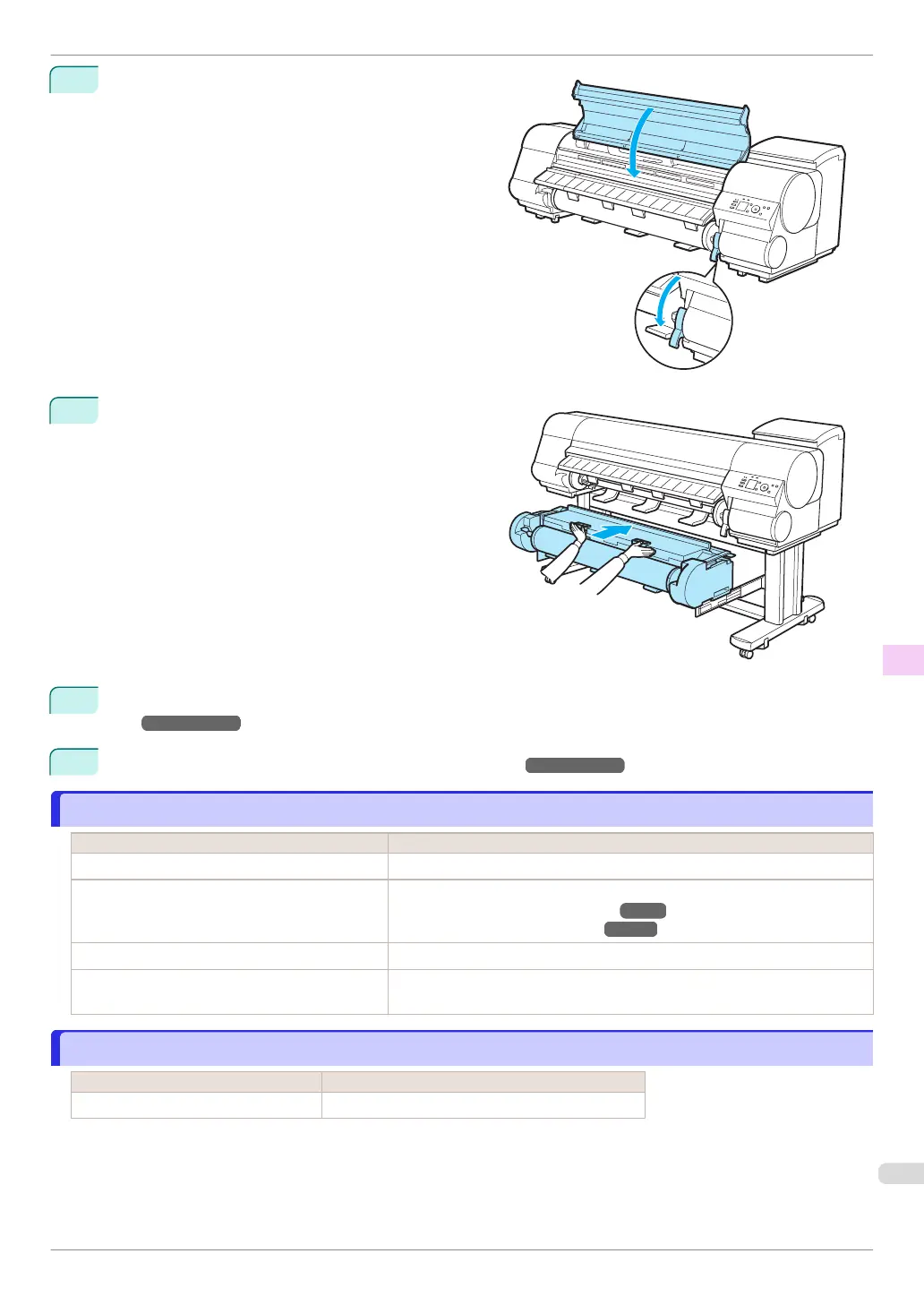8
Lower the Release Lever and close the Top Cover.
9
In a crouching position, push the Roll Unit in.
10
Position the Wheeled Output Stacker by the printer. (See "Using the Wheeled Output Stack-
er.")
➔User's Guide
11
Turn the printer on. (See "Turning the Printer On and Off.")
➔User's Guide
Roll paper cannot be inserted into the Paper Feed Slot
Roll paper cannot be inserted into the Paper Feed Slot
Cause Corrective Action
The roll paper is warped. Straighten out curls and reload the roll.
Paper is jammed by the paper feed slot. Remove the jammed paper.
(See "Clearing Jammed Roll Paper.") ➔ P.97
(See "Clearing a Jammed Sheet.") ➔ P.100
The paper source selection is incorrect. Press the Load button and select the paper source.
If paper cannot be advanced from Roll 2 (Lower),
the Roll Unit Cable is disconnected.
Connect the Roll Unit Cable firmly to the Roll Unit Power Supply Inlet and the
inlet on the roll unit.
Cannot load sheets
Cannot load sheets
Cause Corrective Action
The paper source selection is incorrect. Press the Load button and select the paper source.
iPF840 Series
Roll paper cannot be inserted into the Paper Feed Slot
Basic Guide
Troubleshooting Problems Regarding Paper
105