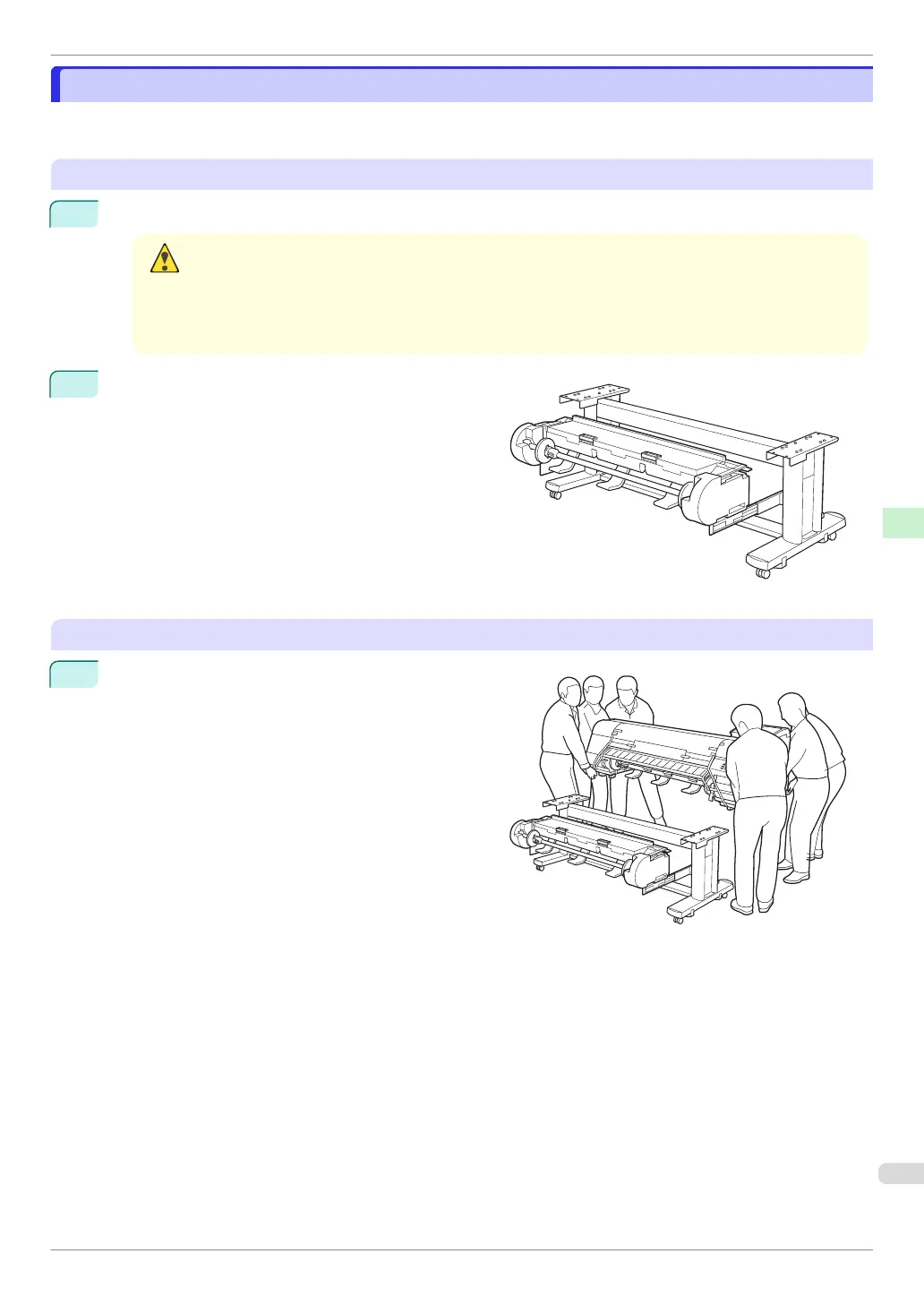Reinstalling the Printer
Reinstalling the Printer
The basic workflow for reinstalling the printer is as follows.
For detailed instructions, see the Setup Guide.
Assemble the stand
1
Referring to the Printer Stand Setup Guide, assemble the Stand.
Caution
•
The Stand must be assembled by at least two people on a flat surface. Attempting assembly by yourself
poses a risk of injury or bending the Stand.
•
When assembling the Stand, lock the casters. In addition, always unlock the casters before moving the
assembled Stand. Attempting to move the stand when the casters are locked poses a risk of injury or
damage to the location site.
2
Attach the Roll Unit to the Stand.
Install the printer
1
Mount the printer on the assembled Stand and tighten
the screws firmly.
iPF840 Series
Reinstalling the Printer
Basic Guide
Printer Relocation Preparing to Transfer the Printer
79