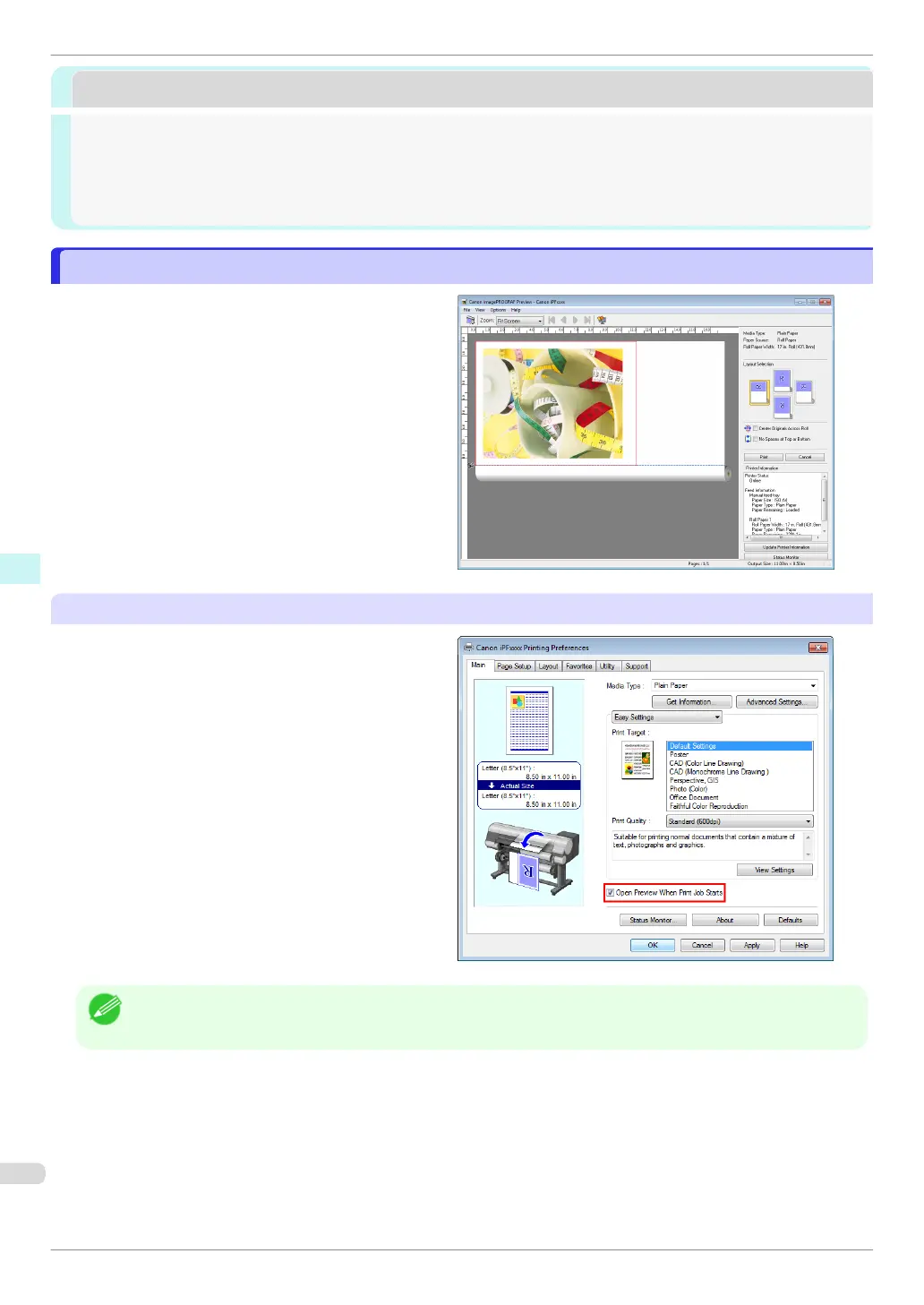Convenient Printer Driver Features
Convenient Printer Driver Features
Print Preview ................................................................................................................................................... 86
Rotate Page 90 degrees (Converse Paper) ...................................................................................................... 88
Borderless Printing .......................................................................................................................................... 89
Large-Format Printing ..................................................................................................................................... 90
Enlarged/Reduced Printing ............................................................................................................................. 91
Print Preview
Print Preview
Using the print preview function enables the following.
•
Check an image of the document as arranged on the pa-
per, in the position it will be printed.
You can reduce printing costs by checking how documents
will be printed beforehand, without the need to print them.
•
Change the layout orientation relative to the paper.
You can save paper by correcting the direction in which
the document is arranged on the paper, if necessary.
Configuring Settings in Windows
1.
Access the Main sheet.
2.
Select the Open Preview When Print Job Starts check
box.
3.
Check details in the Information dialog box displayed next
and click OK to close the Information dialog box.
4.
After you click OK, when you print a job, the imagePROG-
RAF Preview window will be displayed.
Note
•
Under some settings and in some environments, PageComposer may be started.
Print Preview
iPF840 Series
Basic Guide
Software Installation Convenient Printer Driver Features
86