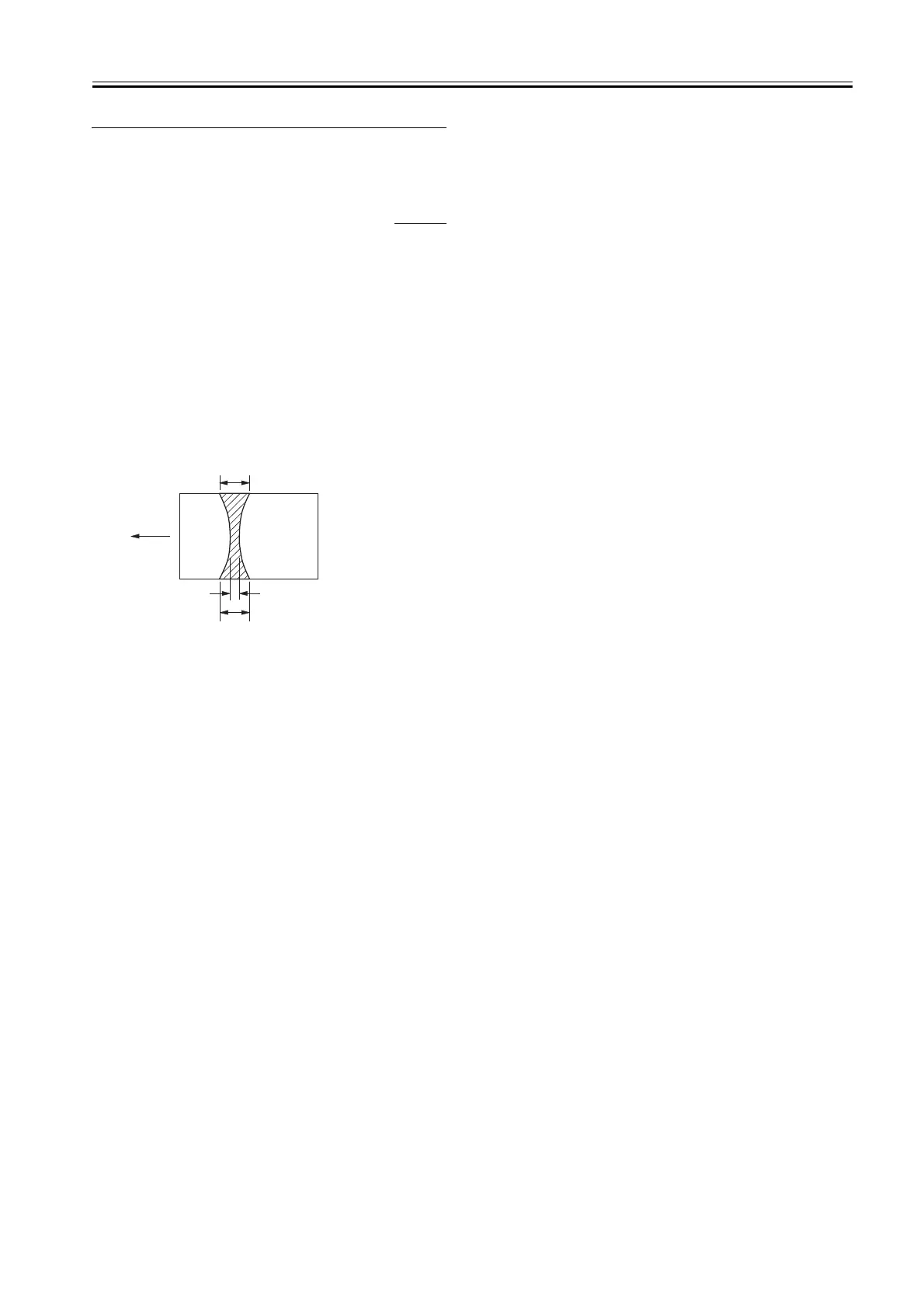HTTP://WWW.FIXCLUB.COM.CN
Chapter 5
5-1
5.1 MEASUREMENT AND ADJUSTMENT
5.1.1 Mechanical Adjustment
5.1.1.1 Checking the Pressure of the Pressure Roller
(nip)
0008-0569
The machine's fixing assembly does not permit adjustment of its nip.
The wrong nip, however, can cause fixing faults, requiring a check as
follows:
1. Take a solid black printout to the user's. (Use the EP cartridge and A4
print paper for the printout.)
2. With the printed face of the solid black print paper facing downward,
place it in the machine's manual feed tray.
3. Make a text print.
4. When the leading edge of the print paper starts to appear in the face-
down delivery slot, turn off the power.
About 60 sec after you have turned off the power, open the upper cover
and pull out the print paper form the machine.
5. Measure the area of the toner on the print paper the its shiny, and
check to make sure that it is as indicated:
* center (a): 6.2 to 6.4 mm
* left/right (b, c): 6.7 to 6.9 mm
F-5-1
Feed-out direction
c
a
b
Center of A4-
sized paper
