
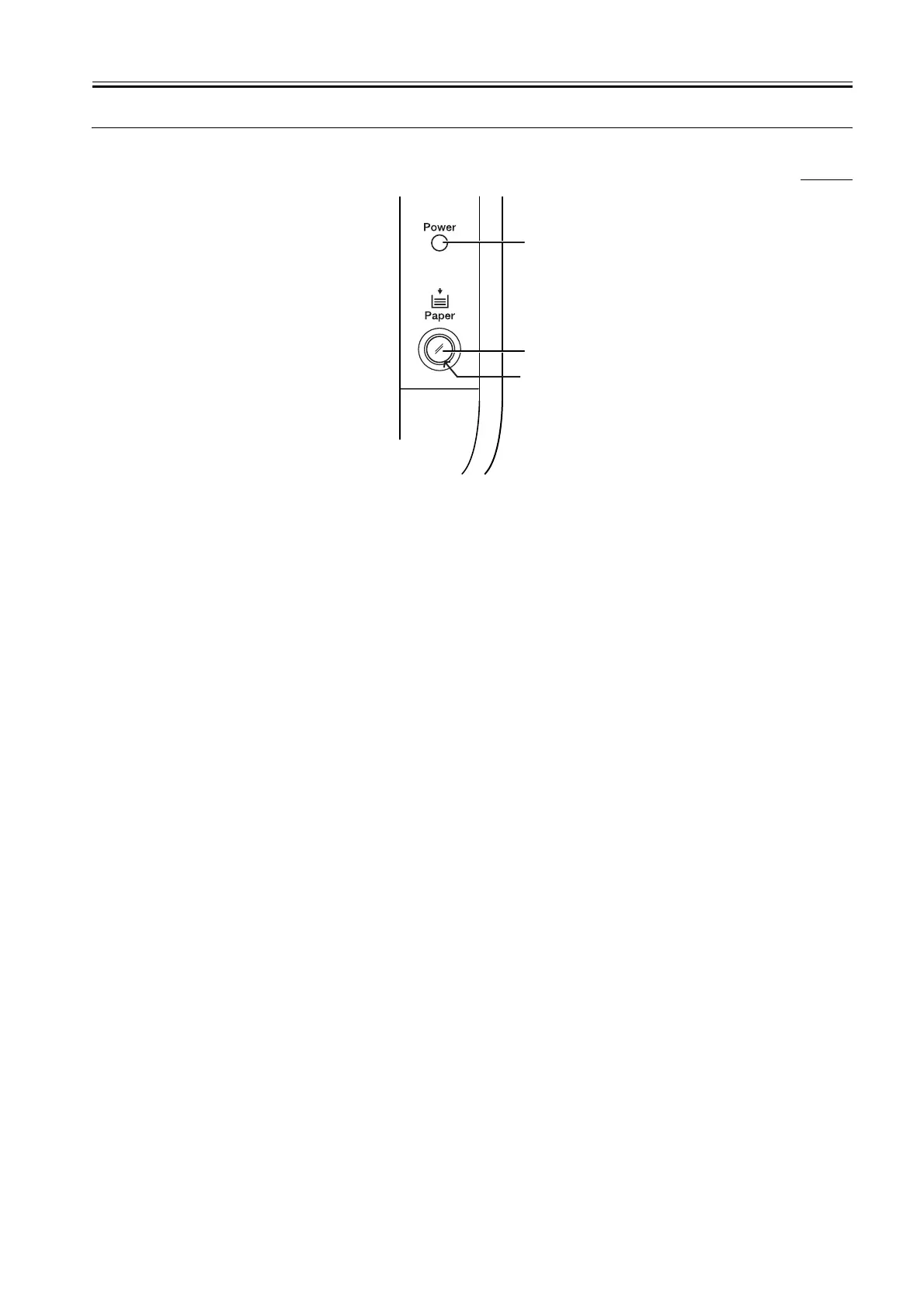 Loading...
Loading...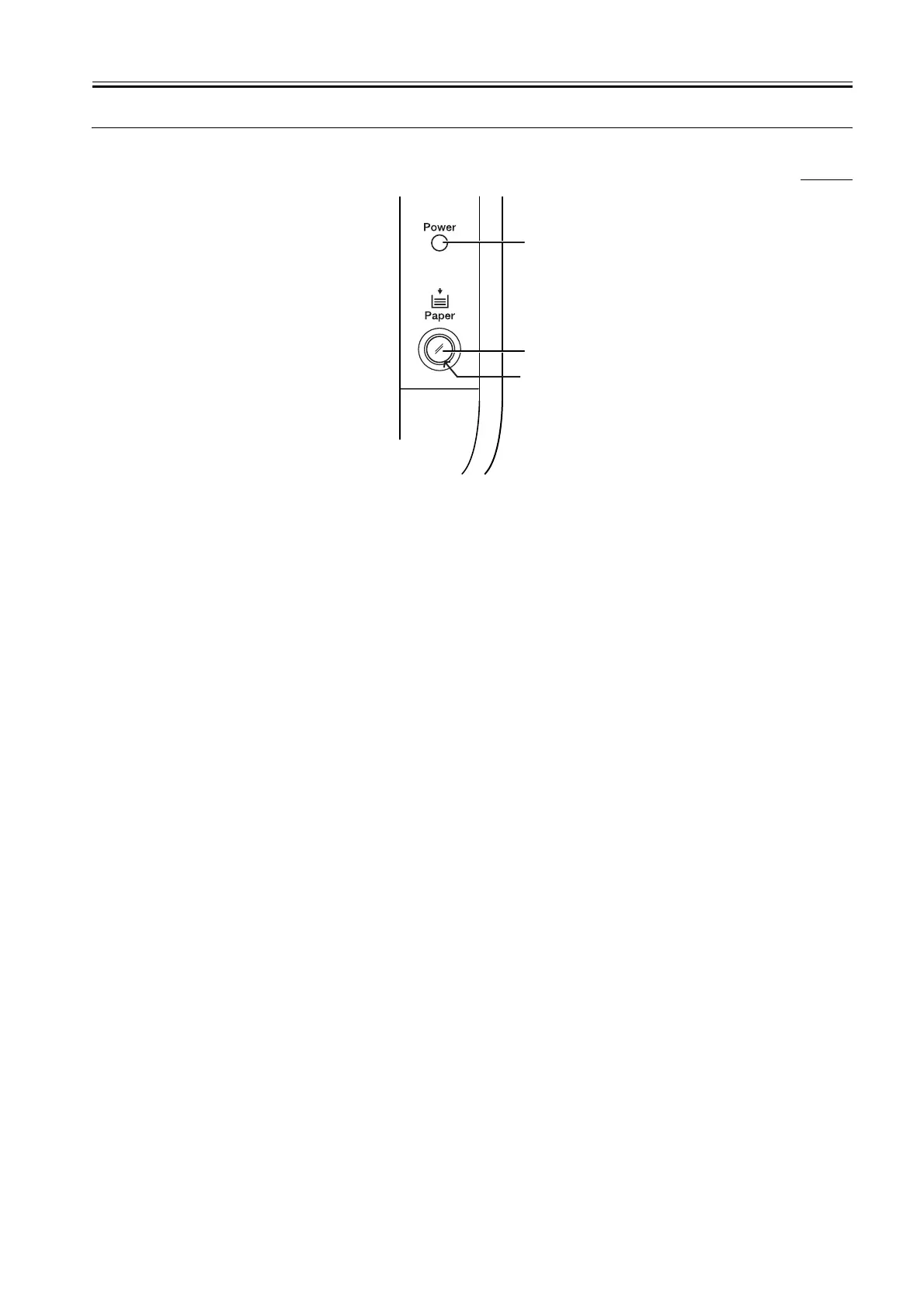
Do you have a question about the Canon LBP2900 series and is the answer not in the manual?
| Print Technology | Laser |
|---|---|
| Print Speed | 12 ppm (A4) |
| Paper Input Capacity | 150 sheets |
| Connectivity | USB 2.0 |
| Monthly Duty Cycle | Up to 2, 000 pages |
| Dimensions | 370 x 251 x 217 mm |
| Weight | 5.7 kg |
| Memory | 2 MB |
| Supported Paper Sizes | A4, A5, B5, LGL, LTR, EXE, envelopes (COM10, Monarch, DL) |
| Operating System Compatibility | Windows, Mac OS, Linux |
| First Print Out Time | Approx. 9.3 seconds |











