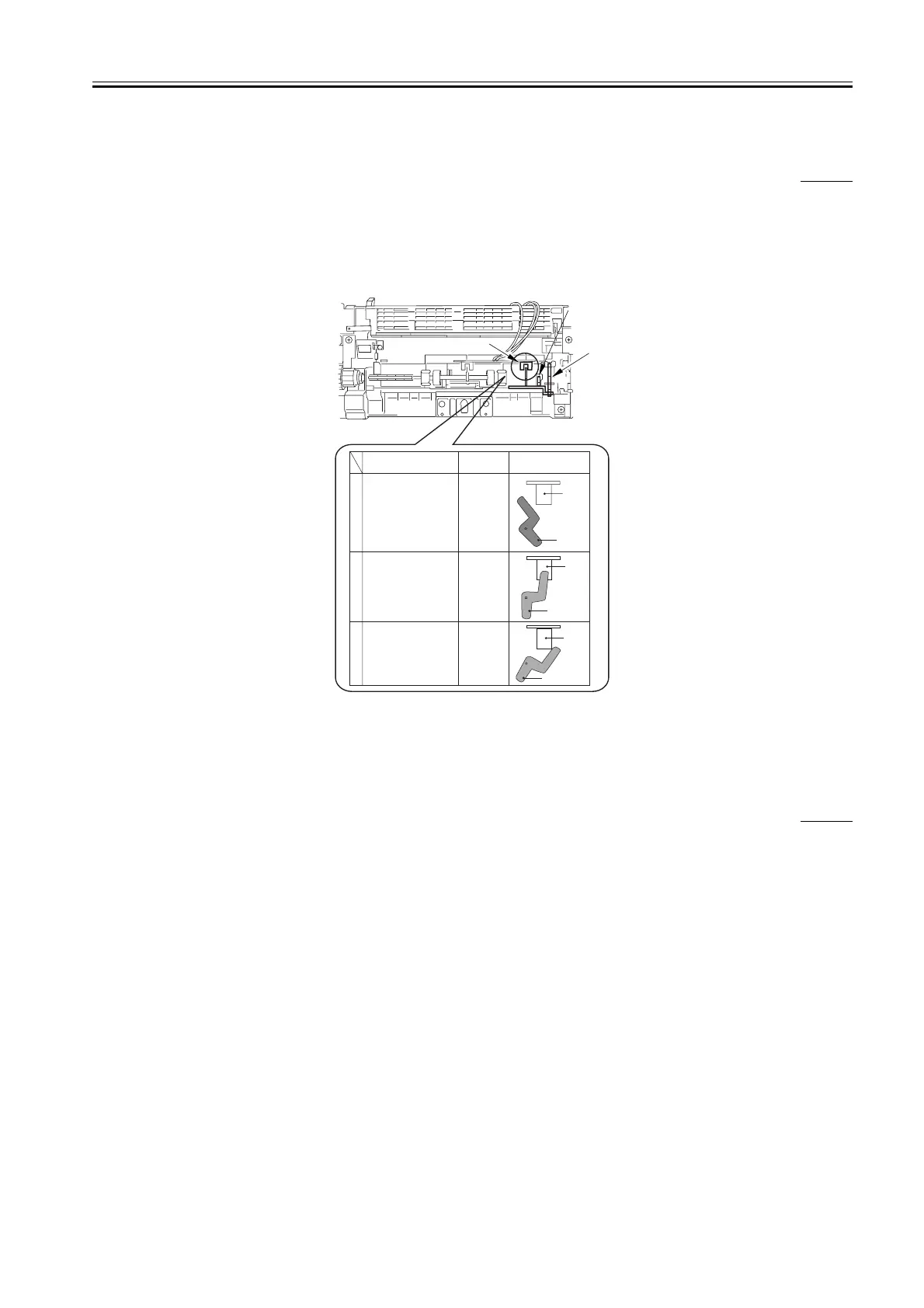HTTP://WWW.FIXCLUB.COM.CN
Chapter 2
2-13
2.4.3 Toner Cartridge
2.4.3.1 Checking the Presence/Absence of a Toner Cartridge
0009-6874
The machine uses the paper width sensor (PS802) mound on its top of paper/paper width sensor PCB to detect the presence/absence of a toner cartridge.
When the power is turned on or the upper cover is opened and closed, the toner cartridge detecting lever goes on in response to the insertion of a toner
cartridge, causing the output of PS802 to change and, as a result, the machine to detect the presence of a cartridge.
In the presence of a cartridge, the output of PS802 goes Low; in the absence of a cartridge, on the other hand, it will be High.
The sensor is also used to detect the width of paper in the course of a print job. When a sheet other than of a small size (i.e., 197 mm or more in width)
moves past, the paper width detecting lever operates, causing the output of PS802 to change and, thus, enabling the machine to check the width of the sheet.
In the case of a small-size sheet, the output of PS802 will be High; otherwise, it will be Low.
The following describes the relationship between the sensor output and the flag position:
F-2-16
[1] PS802
[2] Flag
[3] Toner cartridge detecting lever
[4] Paper width detecting lever
2.4.3.2 Checking the Level of Toner
0009-6875
The machine does not have a mechanism to check the level of remaining toner.
[1]
[1]
[1]
State
Sensor
output
Detecting flag
position
Cartridge absent
Cartridge present
Non-small size paper
(paper width
detection)
Small-size paper
(paper width
detection)
H
L
H
1
2
3
[2]
[2]
[2]
[1]
[3]
[4]
