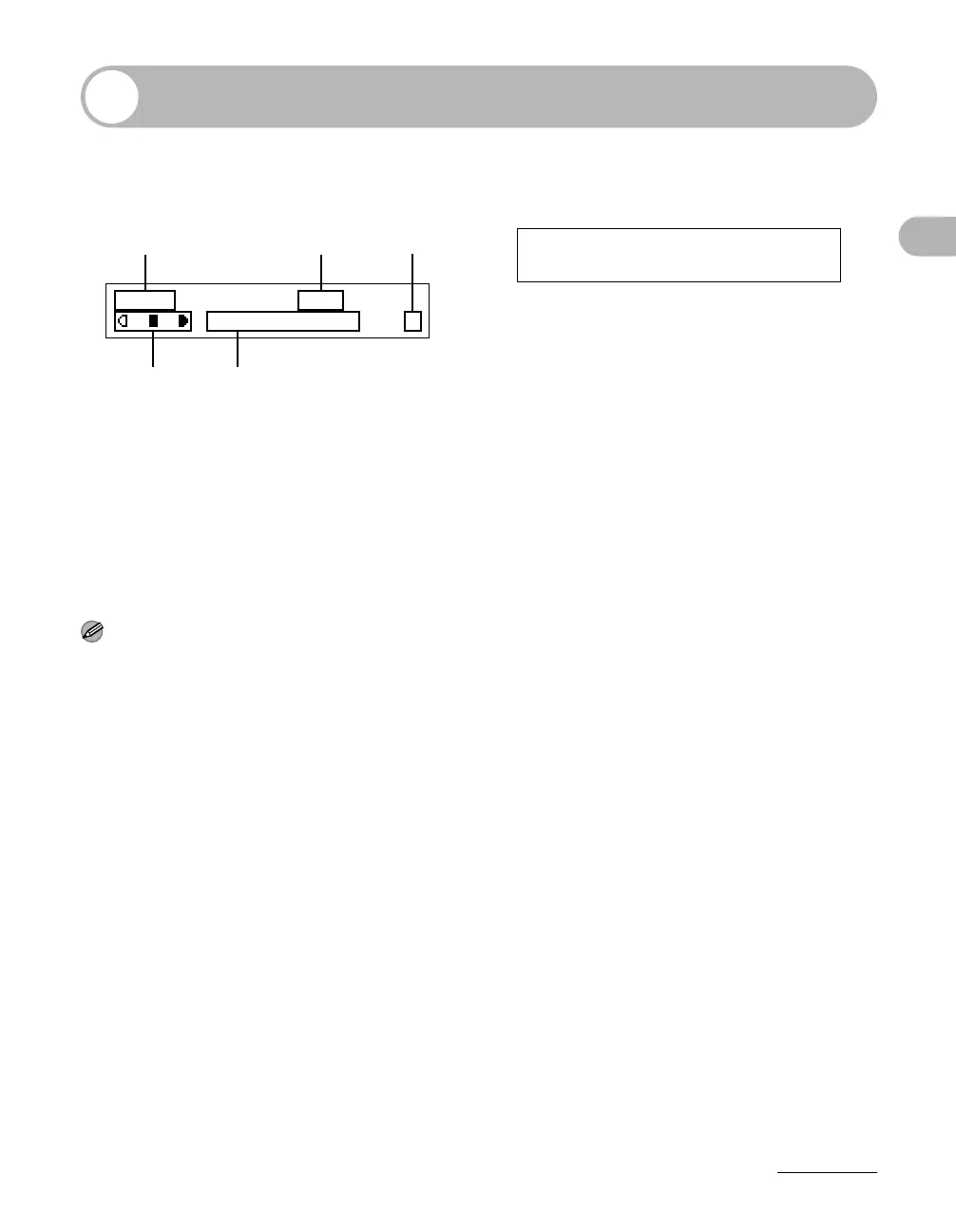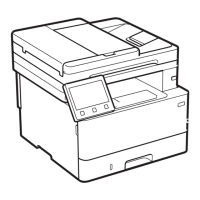1-6
Before Using the Machine
LCD (Standby Mode)
Copy Mode
AZoom ratio
B Paper size
C Quantity
DDensity
E Image quality
Scan Mode
NOTE
– Depending on your needs, you can change the standby display which appears when the main power
switch is turned on. For details, see “Setting Menu,” on p. 9-3.
– When the main power switch is turned on, the LCD displays <PLEASE WAIT> first, and then displays
<INITIALIZING...> until the standby display appears. It is also possible to see the standby display
without having <INITIALIZING...> shown.
– If the machine remains idle for one minute, the display returns to the standby mode (Auto Clear
Function).
100% A4
TEXT/PHOTO 1
A
D
E
B
C
SCANNING MODE
