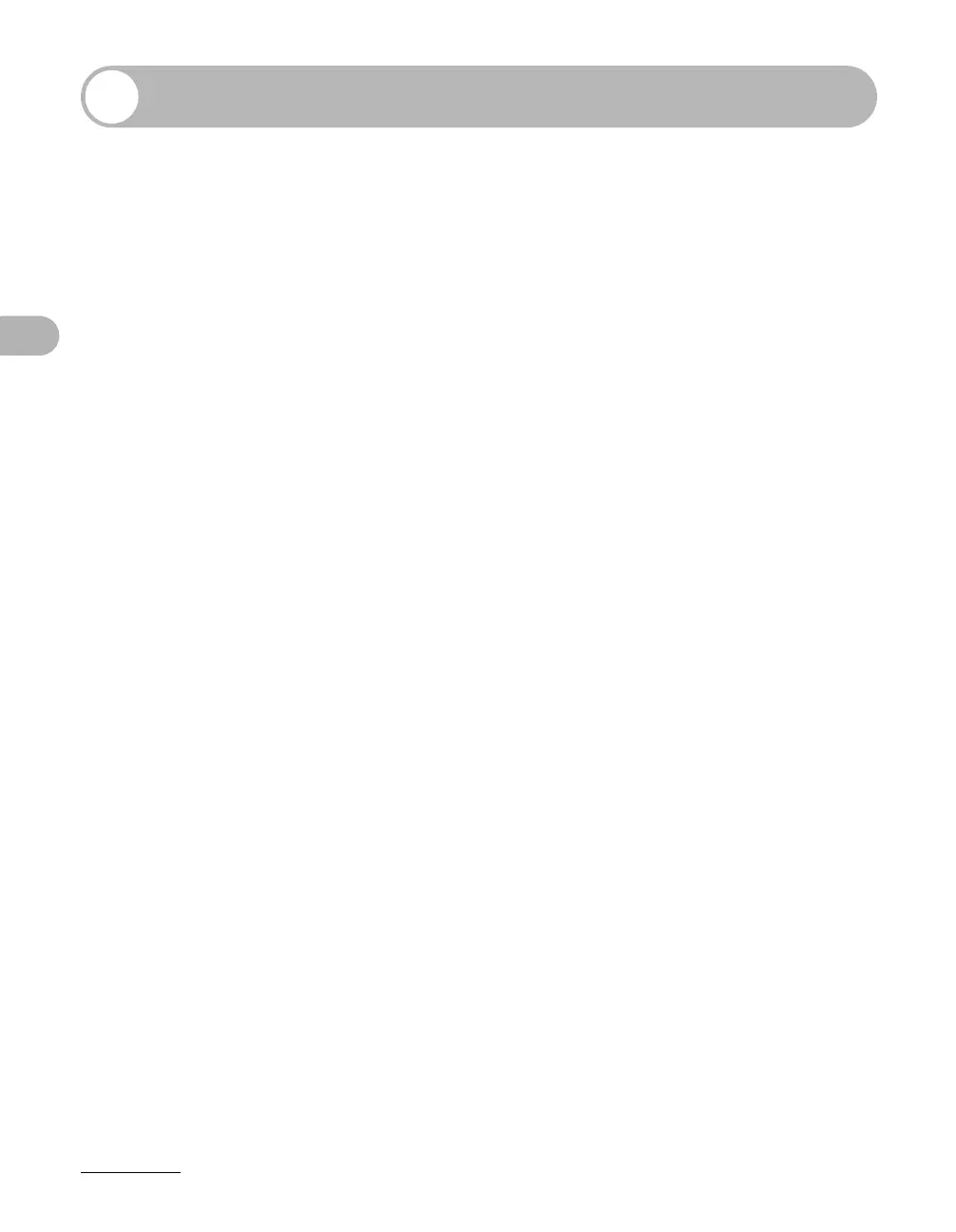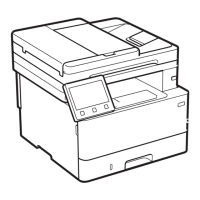3-3
Print Media
Paper Guidelines
● To prevent paper jams, do not use any of the following:
– Wrinkled or creased paper
– Curled or rolled paper
– Coated paper
– Torn paper
– Damp paper
– Very thin paper
– Paper which has been printed on using a thermal transfer printer (Do not copy on
the reverse side.)
● The following types of paper do not print well:
– Highly textured paper
– Very smooth paper
– Shiny paper
● Make sure the paper is free from dust, lint, and oil stains.
● Be sure to test paper before purchasing large quantities.
● Store all paper wrapped and on a flat surface until ready for use. Keep opened packs
in their original packaging in a cool, dry location.
● Store paper at 18°C–24°C, 40%–60% relative humidity.
● Use only the transparencies designed for laser printers. Canon recommends you to
use Canon type transparencies with this machine.
