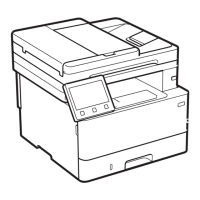9-4
Machine Settings
COPY SETTINGS
Setting Item Description
1 STANDARD SETTINGS Sets the default setting for copying.
DENSITY Sets the density for copying.
– MANUAL (1-9)
–AUTO*
* When <AUTO> is set, the Image Quality mode is automatically
set to <TEXT>.
IMAGE QUALITY Sets the document type for copying.
– TEXT/PHOTO*
– TEXT
–PHOTO*
– TEXT/PHOTO+*
* When <TEXT/PHOTO>, <PHOTO>, or <TEXT/PHOTO+> is set,
the Density mode is automatically set to <MANUAL>.
AUTO COLLATE Sets whether to collate the copies automatically.
–OFF
–ON
2 PAPER SIZE GROUP Selects a paper size group for your machine.*
–A
–AB
– INCHES
* If the paper size group is changed, the available preset copy
ratios will also change.
TIMER SETTINGS
Setting Item Description
1 AUTO SLEEP Sets the auto sleep mode when the machine remains idle
for a certain period of time. (3MIN.-30MIN.) (See “Setting
the Sleep Mode,” on p. 1-9.)
–ON
–OFF

