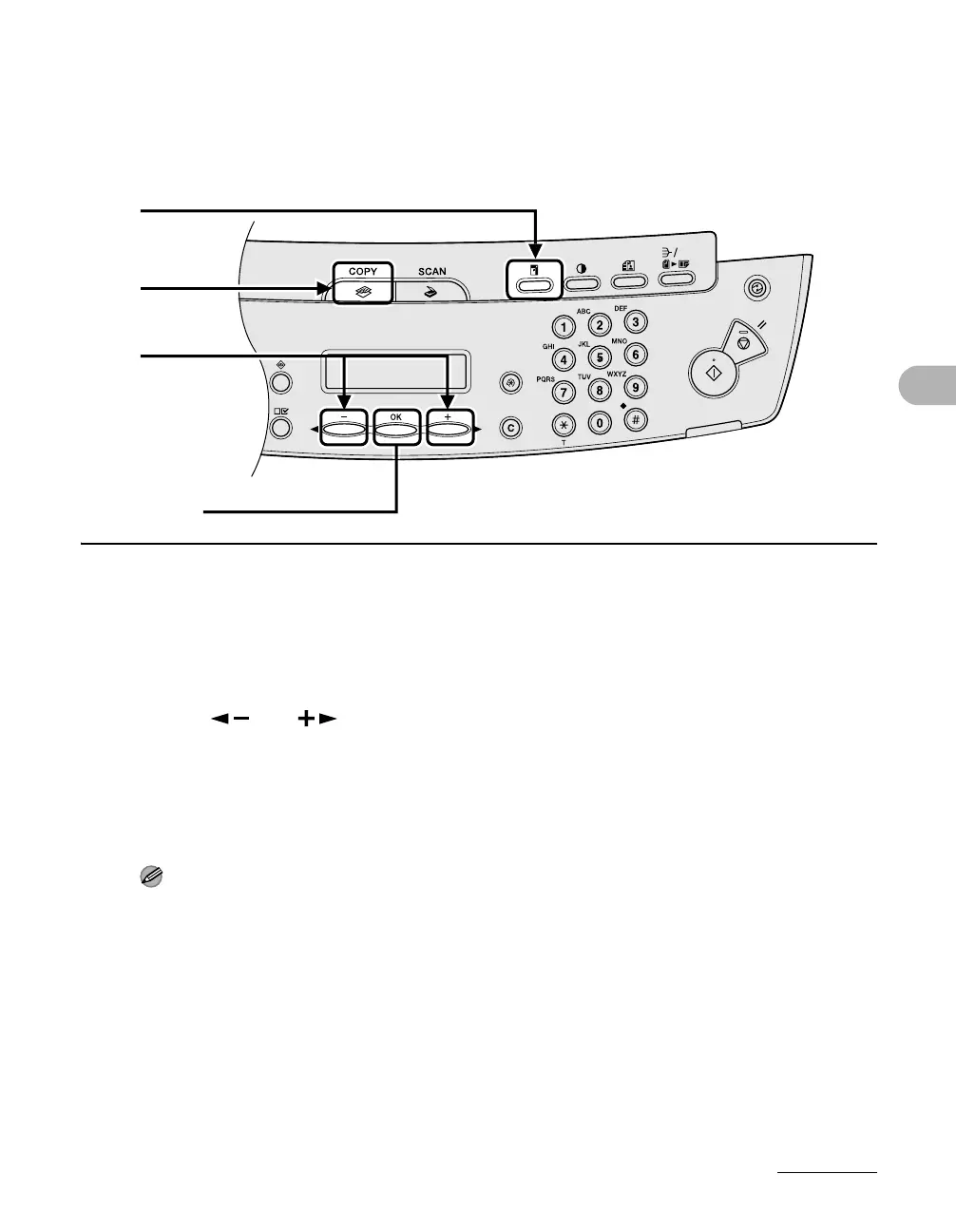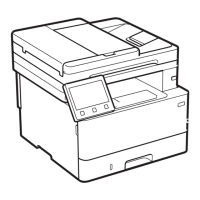4-6
Copying
Zoom Ratio
● Preset Zoom
You can enlarge or reduce documents from one standard paper size to another.
1 Press [COPY].
2 Press [Enlarge/Reduce].
3 Press [ ] or [ ] to select the copy ratio, then press [OK].
–200% MAX.
–141% A5 → A4
–100%
–70% A4 → A5
–50% MIN.
NOTE
When <PAPER SIZE GROUP> in the <COPY SETTINGS> menu is set to <INCHES> or <AB>,
the preset copy ratios change as follows:
INCHES: 50%, 64%, 78%, 100%, 129%, 200%
AB: 50%, 70%, 81%, 86%, 100%, 115%, 122%, 141%, 200%
1
3
[OK]
2
