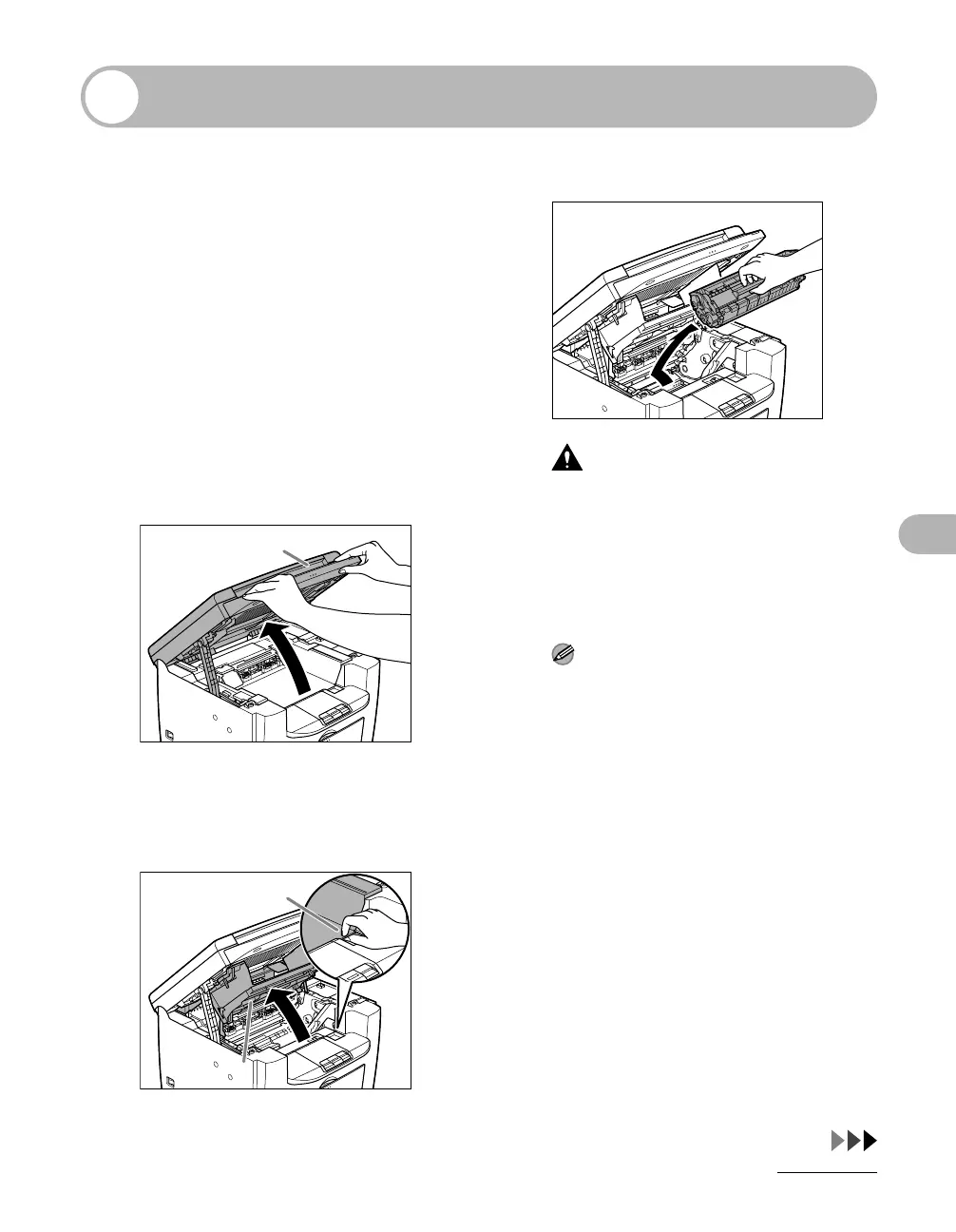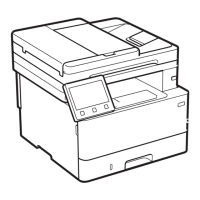7-12
Maintenance
Transporting the Machine
Follow this procedure to avoid
vibration damage to the machine when
transporting it over a long distance.
1 Turn off the main power switch.
2 Disconnect the power cord and
all the cables from the back of
the machine.
3 Lift the scanning platform (A)
until it is locked.
4 Open the printer cover (B), using
the tab (A) which covers over on
dent.
5 Remove the toner cartridge.
CAUTION
– To avoid exposing the toner cartridge to
light, place it in its protective bag or
wrap it in a thick cloth.
– Do not open the drum protective shutter
on the toner cartridge. Print quality may
deteriorate if the drum surface is
exposed to light or is damaged.
NOTE
Always hold the toner cartridge by its
handle.
A
A
B
