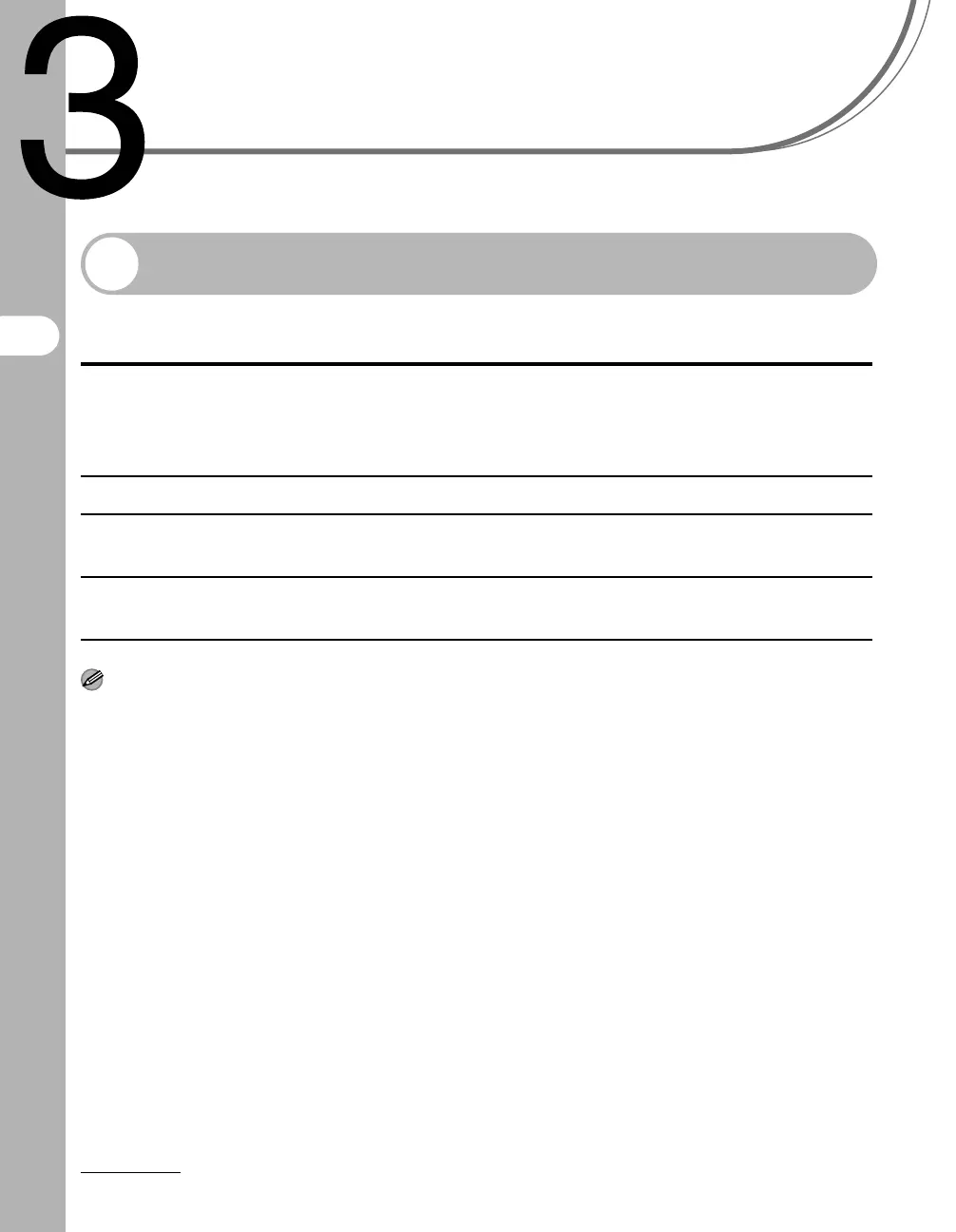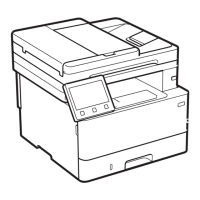3-1
Print Media
Print Media
Paper Requirements
NOTE
The default paper size is A4. If you use a different paper size, you must change the paper size settings.
(See “Setting Paper Size and Type,” on p. 3-7.)
Paper feeding tray Multi-purpose tray
Size (W × L) A4, B5, A5, Executive, Envelope (COM10, Monarch, DL, ISO-
C5), Oficio, Brazil-Oficio, Mexico-Oficio, Folio, Government-
LTR, Government-LGL, Foolscap, LTR, LGL (76 × 127 to 216 ×
356 mm)
Weight 60 to 163 g/m
2
Quantity Max. 250 sheets
(Height: max. 25 mm)
Max. 1 sheet
Type Plain Paper, Plain Paper L, Heavy Paper, Heavy Paper H,
Transparency
