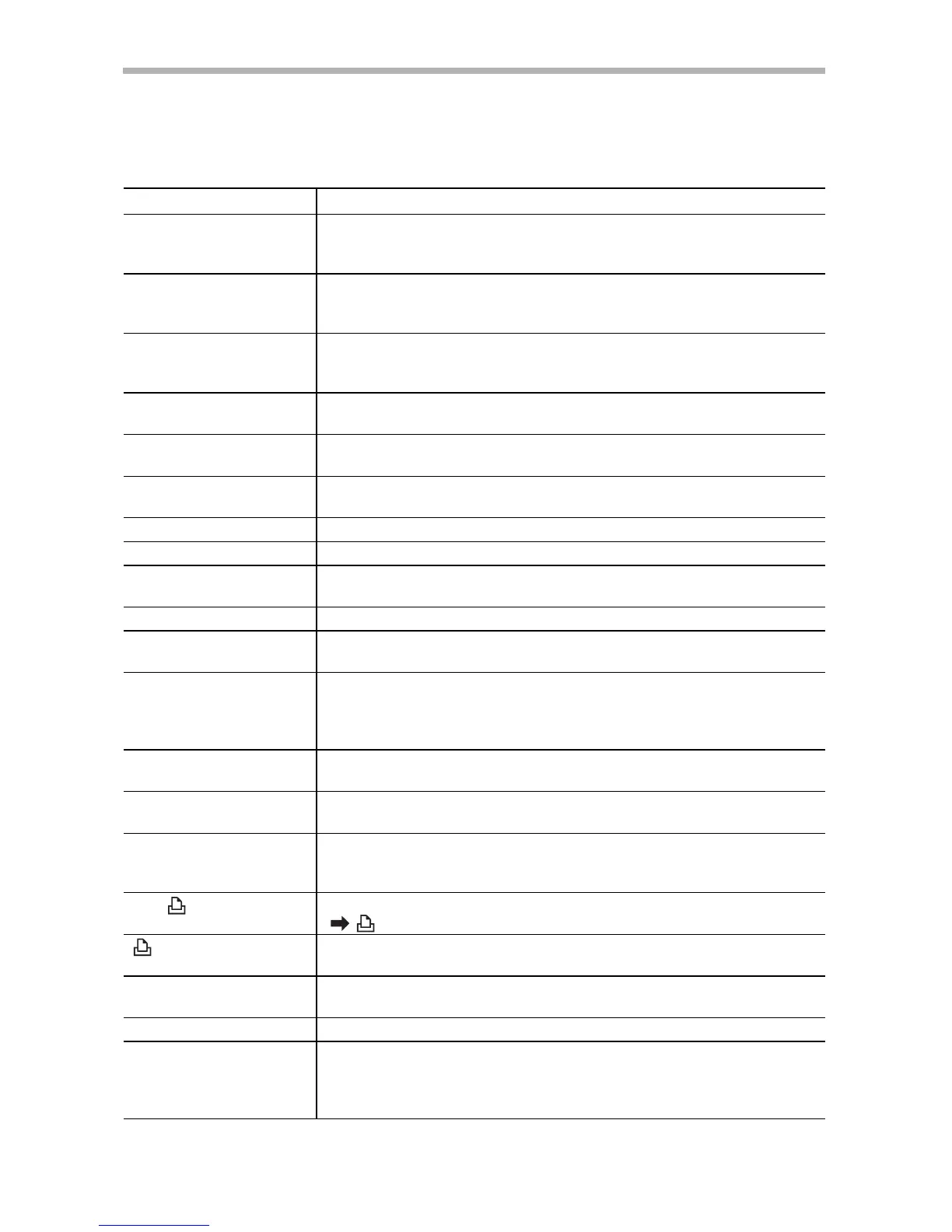142
Direct Print Related Messages
Following messages may appear on the camcorder screen. On printers equipped with an
operation panel or printer that can be connected to a TV, an error number or message
displays on the panel or TV monitor. Refer to the printer manual for the remedies
corresponding to the error numbers or messages.
Message Explanation
PAPER ERROR There is a problem with the paper.
Wrong paper size is inserted, the ink cannot be used with the selected
paper or paper output tray is open.
NO PAPER Paper is not correctly inserted or there is no paper. If the printer is
equipped with a photo paper cassette, specify the paper feed location
using the Paper Feed switch.
PAPER JAM The paper jammed during printing. Select [STOP] to cancel printing.
After removing the paper, set some paper again and press the resume
button on the printer.
PAPER HAS BEEN
CHANGED
Paper size has been changed between print setting and start of printing.
MEDIA TYPE ERROR You attempted to use a paper size/type that is not supported by the
printer.
INCOMPATIBLE PAPER
SIZE
You attempted to print on paper that cannot be used with the camcorder.
INK ERROR There is a problem with the ink.
NO INK The ink cartridge is not inserted or is out of ink.
LOW INK LEVEL The ink cartridge needs to be replaced soon. Select [CONTINUE] to
restart printing.
INK CASSETTE ERROR There is a problem with the ink cassette.
PAPER AND INK DO
NOT MATCH
The ink cannot be used with the selected paper type.
WASTE TANK FULL Waste tank is full. Select [CONTINUE] to restart printing. Consult your
dealer or a Canon Service Center listed in the Contact List provided with
the printer or the printer manual to replace the waste tank (waste ink
absorber).
FILE ERROR You attempted to print an image that was recorded with another
camcorder, with a different compression, or was edited on a computer.
CANNOT PRINT! You attempted to print an image that was recorded with another
camcorder, with a different compression, or was edited on a computer.
COULD NOT PRINT X
IMAGES
You attempted to use the print order settings to print X images that were
recorded with another camcorder, with a different compression or were
edited on a computer.
SET PRINT ORDER You attempted to print an image from the CARD PLAY menu
[ PRINT] without having set the print order.
PRINT ORDER
ERROR
You attempted to set more than 200 still images in the print order.
CANNOT TRIM You attempted to trim an image that was recorded with another
camcorder.
READJUST TRIMMING You changed the print style after you set the trimming settings.
PRINTER ERROR Cancel printing. Turn off the printer and turn it back on. Check the printer
status. If the error persists, consult your dealer or a Canon Service
Center listed in the Contact List provided with the printer or the printer
manual.
