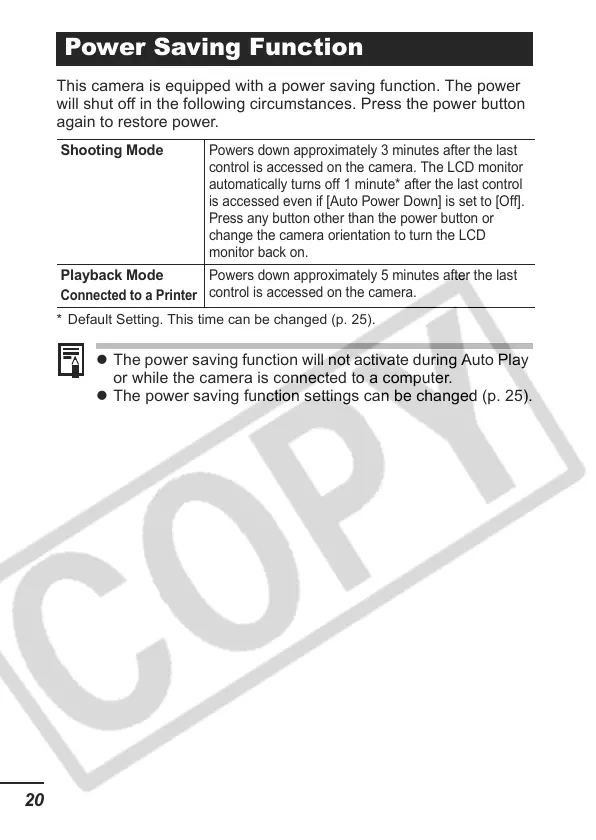20
This camera is equipped with a power saving function. The power
will shut off in the following circumstances. Press the power button
again to restore power.
* Default Setting. This time can be changed (p. 25).
z The power saving function will not activate during Auto Play
or while the camera is connected to a computer.
z The power saving function settings can be changed (p. 25).
Power Saving Function
Shooting Mode
Powers down approximately 3 minutes after the last
control is accessed on the camera. The LCD monitor
automatically turns off 1 minute* after the last control
is accessed even if [Auto Power Down] is set to [Off].
Press any button other than the power button or
change the camera orientation to turn the LCD
monitor back on.
Playback Mode
Connected to a Printer
Powers down approximately 5 minutes after the last
control is accessed on the camera.
