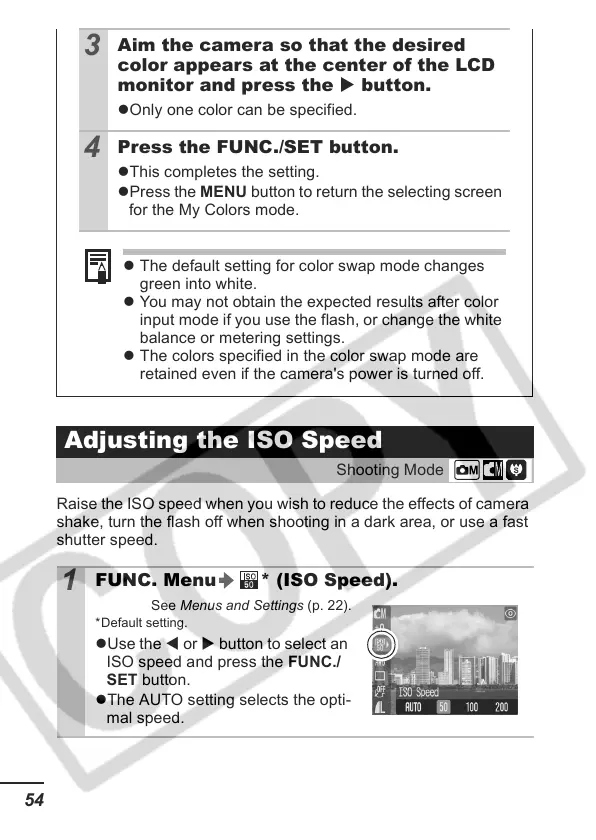54
Raise the ISO speed when you wish to reduce the effects of camera
shake, turn the flash off when shooting in a dark area, or use a fast
shutter speed.
3
Aim the camera so that the desired
color appears at the center of the LCD
monitor and press the X button.
zOnly one color can be specified.
4
Press the FUNC./SET button.
zThis completes the setting.
zPress the ME NU button to return the selecting screen
for the My Colors mode.
z The default setting for color swap mode changes
green into white.
z You may not obtain the expected results after color
input mode if you use the flash, or change the white
balance or metering settings.
z The colors specified in the color swap mode are
retained even if the camera's power is turned off.
Adjusting the ISO Speed
Shooting Mode
1
FUNC. Menu * (ISO Speed).
See Menus and Settings (p. 22).
*Default setting.
zUse the W or X button to select an
ISO speed and press the FUNC./
SET button.
zThe AUTO setting selects the opti-
mal speed.
