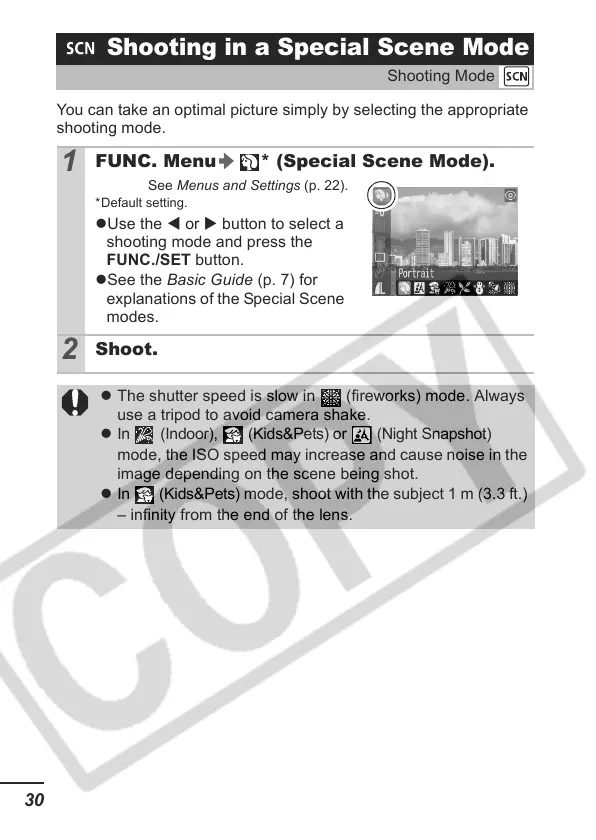30
You can take an optimal picture simply by selecting the appropriate
shooting mode.
Shooting in a Special Scene Mode
Shooting Mode
1
FUNC. Menu * (Special Scene Mode).
See Menus and Settings (p. 22).
*Default setting.
zUse the W or X button to select a
shooting mode and press the
FUNC./SET button.
zSee the Basic Guide (p. 7) for
explanations of the Special Scene
modes.
2
Shoot.
z The shutter speed is slow in (fireworks) mode. Always
use a tripod to avoid camera shake.
z In (Indoor), (Kids&Pets) or (Night Snapshot)
mode, the ISO speed may increase and cause noise in the
image depending on the scene being shot.
z In (Kids&Pets) mode, shoot with the subject 1 m (3.3 ft.)
– infinity from the end of the lens.
