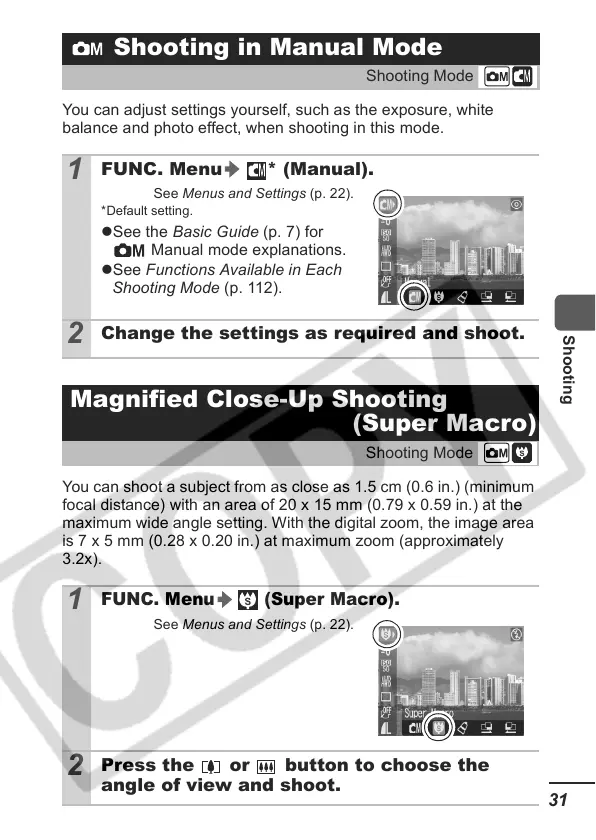31
Shooting
You can adjust settings yourself, such as the exposure, white
balance and photo effect, when shooting in this mode.
You can shoot a subject from as close as 1.5 cm (0.6 in.) (minimum
focal distance) with an area of 20 x 15 mm (0.79 x 0.59 in.) at the
maximum wide angle setting. With the digital zoom, the image area
is 7 x 5 mm (0.28 x 0.20 in.) at maximum zoom (approximately
3.2x).
Shooting in Manual Mode
Shooting Mode
1
FUNC. Menu * (Manual).
See Menus and Settings (p. 22).
*Default setting.
zSee the Basic Guide (p. 7) for
Manual mode explanations.
zSee Functions Available in Each
Shooting Mode (p. 112).
2
Change the settings as required and shoot.
Magnified Close-Up Shooting
(Super Macro)
Shooting Mode
1
FUNC. Menu (Super Macro).
See Menus and Settings (p. 22).
2
Press the or button to choose the
angle of view and shoot.
