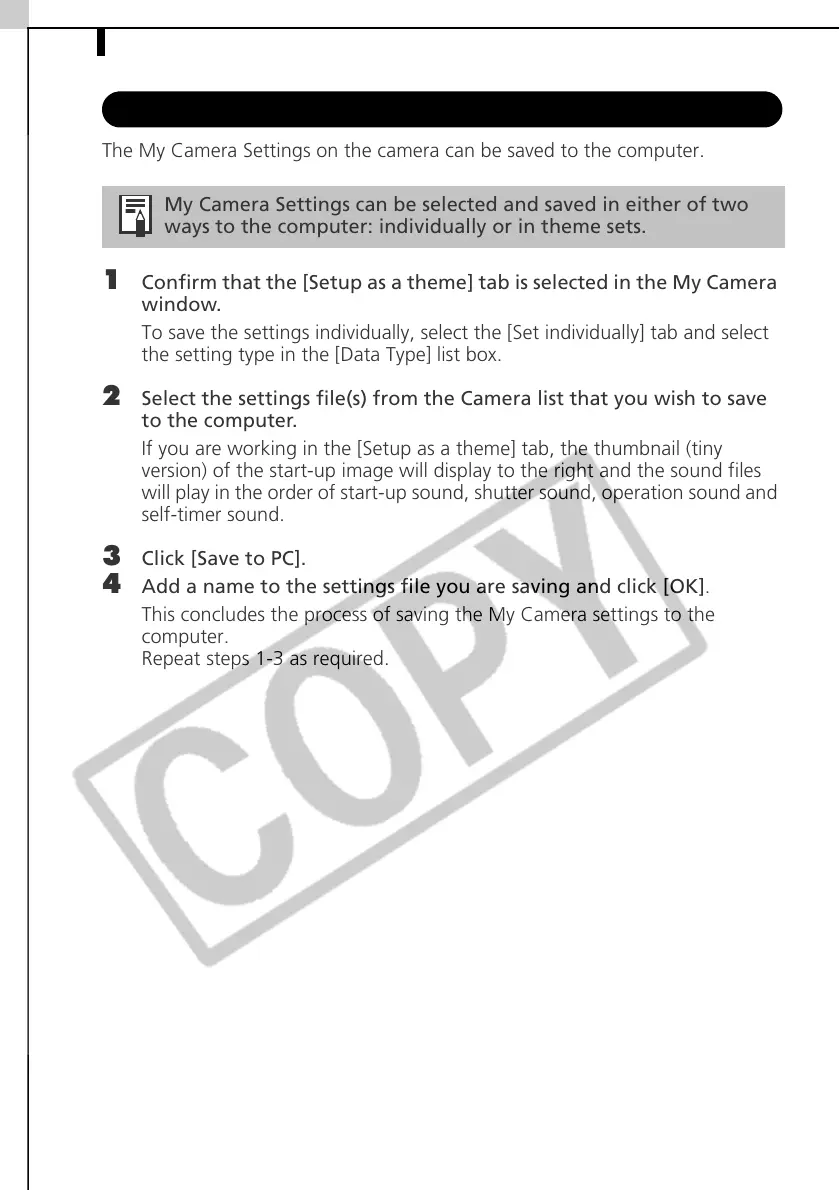Enjoy Customizing Your Camera with the My Camera Settings50
Saving the Camera’s My Camera Settings to the Computer
The My Camera Settings on the camera can be saved to the computer.
1 Confirm that the [Setup as a theme] tab is selected in the My Camera
window.
To save the settings individually, select the [Set individually] tab and select
the setting type in the [Data Type] list box.
2 Select the settings file(s) from the Camera list that you wish to save
to the computer.
If you are working in the [Setup as a theme] tab, the thumbnail (tiny
version) of the start-up image will display to the right and the sound files
will play in the order of start-up sound, shutter sound, operation sound and
self-timer sound.
3 Click [Save to PC].
4 Add a name to the settings file you are saving and click [OK].
This concludes the process of saving the My Camera settings to the
computer.
Repeat steps 1-3 as required.
My Camera Settings can be selected and saved in either of two
ways to the computer: individually or in theme sets.
