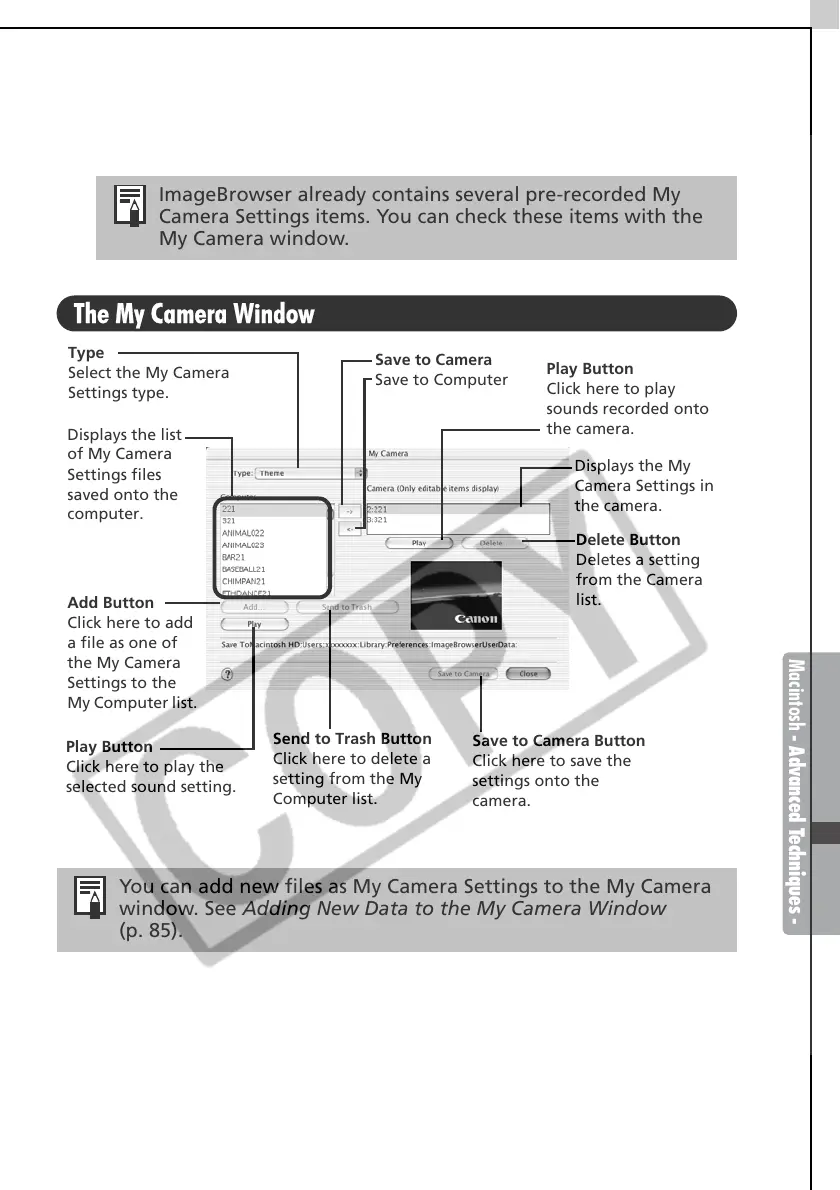Macintosh - Advanced Techniques -
83
3 Select [Start-up Image, Start-up Sound, Operation Sound, Selftimer
Sound and Shutter Sound] and click [OK].
This will display the My Camera window.
The My Camera Window
ImageBrowser already contains several pre-recorded My
Camera Settings items. You can check these items with the
My Camera window.
You can add new files as My Camera Settings to the My Camera
window. See Adding New Data to the My Camera Window
(p. 85).
Type
Select the My Camera
Settings type.
Displays the list
of My Camera
Settings files
saved onto the
computer.
Add Button
Click here to add
a file as one of
the My Camera
Settings to the
My Computer list.
Play Button
Click here to play the
selected sound setting.
Send to Trash Button
Click here to delete a
setting from the My
Computer list.
Save to Camera Button
Click here to save the
settings onto the
camera.
Delete Button
Deletes a setting
from the Camera
list.
Displays the My
Camera Settings in
the camera.
Play Button
Click here to play
sounds recorded onto
the camera.
Save to Camera
Save to Computer
