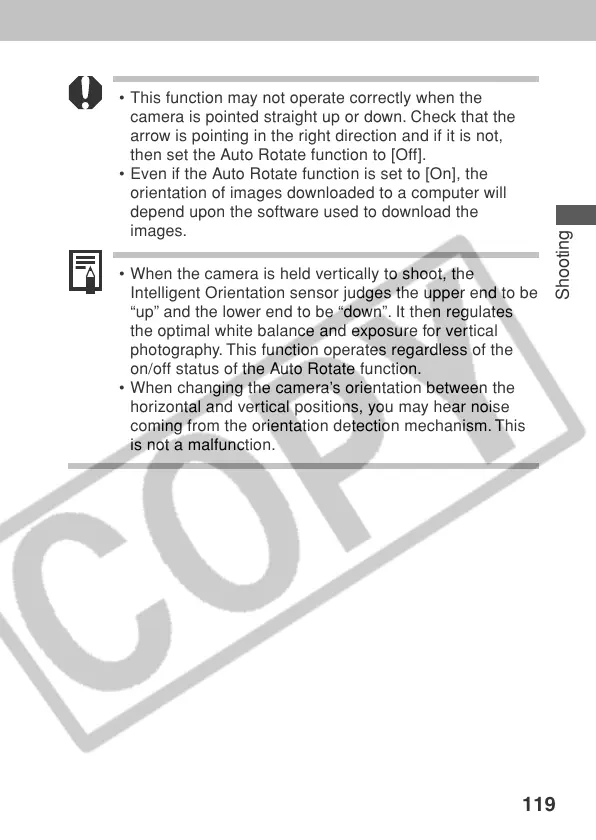119
Shooting
• This function may not operate correctly when the
camera is pointed straight up or down. Check that the
arrow is pointing in the right direction and if it is not,
then set the Auto Rotate function to [Off].
• Even if the Auto Rotate function is set to [On], the
orientation of images downloaded to a computer will
depend upon the software used to download the
images.
• When the camera is held vertically to shoot, the
Intelligent Orientation sensor judges the upper end to be
“up” and the lower end to be “down”. It then regulates
the optimal white balance and exposure for vertical
photography. This function operates regardless of the
on/off status of the Auto Rotate function.
• When changing the camera’s orientation between the
horizontal and vertical positions, you may hear noise
coming from the orientation detection mechanism. This
is not a malfunction.
