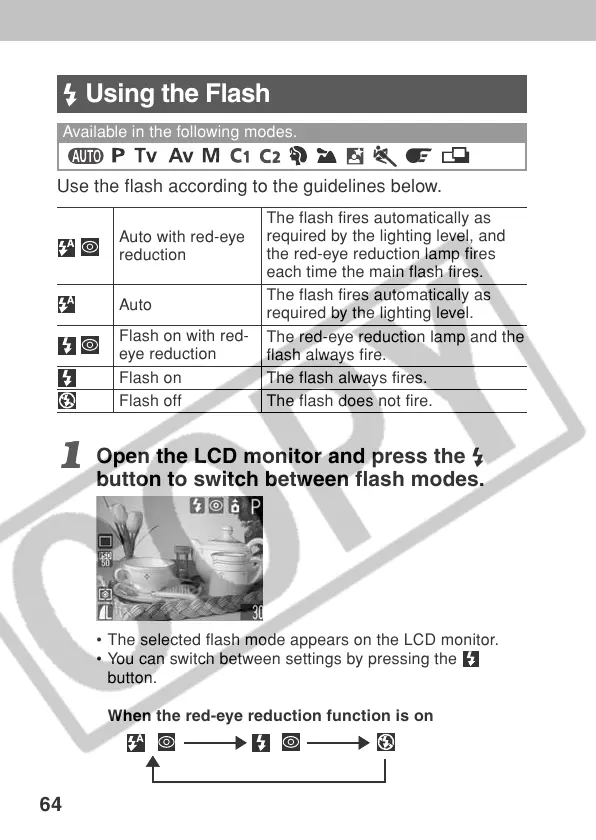64
Using the Flash
Available in the following modes.
Use the flash according to the guidelines below.
The flash fires automatically as
required by the lighting level, and
the red-eye reduction lamp fires
each time the main flash fires.
Auto
The flash fires automatically as
required by the lighting level.
The red-eye reduction lamp and the
flash always fire.
Flash on The flash always fires.
Flash off The flash does not fire.
1
Open the LCD monitor and press the
button to switch between flash modes.
• The selected flash mode appears on the LCD monitor.
• You can switch between settings by pressing the
button.
When the red-eye reduction function is on
Auto with red-eye
reduction
Flash on with red-
eye reduction
