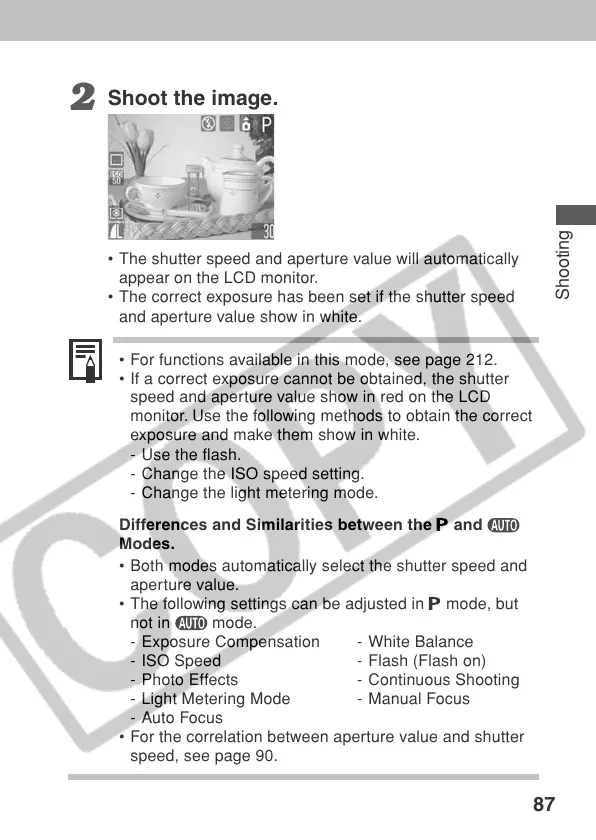87
Shooting
2
Shoot the image.
• The shutter speed and aperture value will automatically
appear on the LCD monitor.
• The correct exposure has been set if the shutter speed
and aperture value show in white.
• For functions available in this mode, see page 212.
• If a correct exposure cannot be obtained, the shutter
speed and aperture value show in red on the LCD
monitor. Use the following methods to obtain the correct
exposure and make them show in white.
- Use the flash.
- Change the ISO speed setting.
- Change the light metering mode.
Differences and Similarities between the
and
Modes.
• Both modes automatically select the shutter speed and
aperture value.
• The following settings can be adjusted in
mode, but
not in
mode.
- Exposure Compensation - White Balance
- ISO Speed - Flash (Flash on)
- Photo Effects - Continuous Shooting
- Light Metering Mode - Manual Focus
- Auto Focus
• For the correlation between aperture value and shutter
speed, see page 90.
