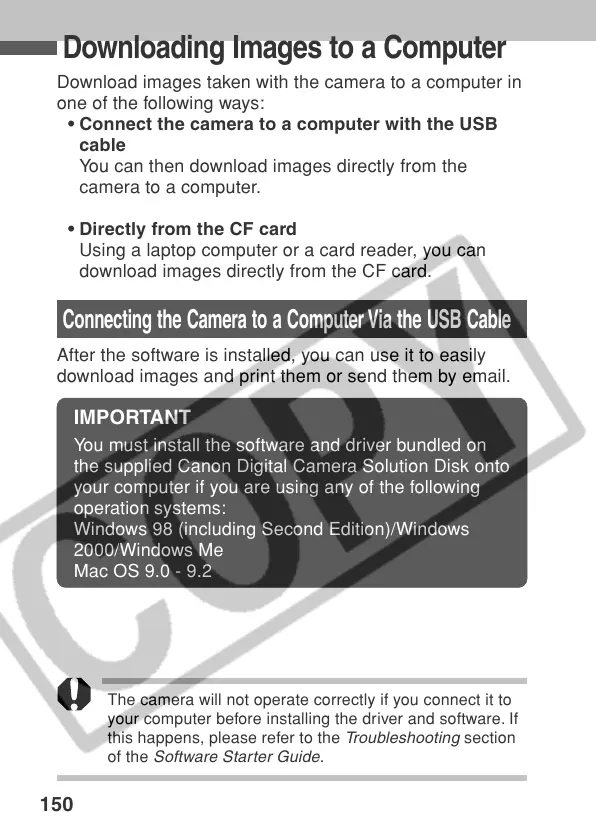150
Downloading Images to a Computer
Download images taken with the camera to a computer in
one of the following ways:
• Connect the camera to a computer with the USB
cable
You can then download images directly from the
camera to a computer.
• Directly from the CF card
Using a laptop computer or a card reader, you can
download images directly from the CF card.
Connecting the Camera to a Computer Via the USB Cable
After the software is installed, you can use it to easi ly
download images and print them or send them by email.
IMPORTANT
You must install the software and driver bundled on
the supplied Canon Digital Camera Solution Disk onto
your computer if you are using any of the following
operation systems:
Windows 98 (including Second Edition)/Windows
2000/Windows Me
Mac OS 9.0 - 9.2
The camera will not operate correctly if you connect it to
your computer before insta lling the driver and software. If
this happens, please refer to the
Troubleshooting
section
of the
Software Starter Guide
.
