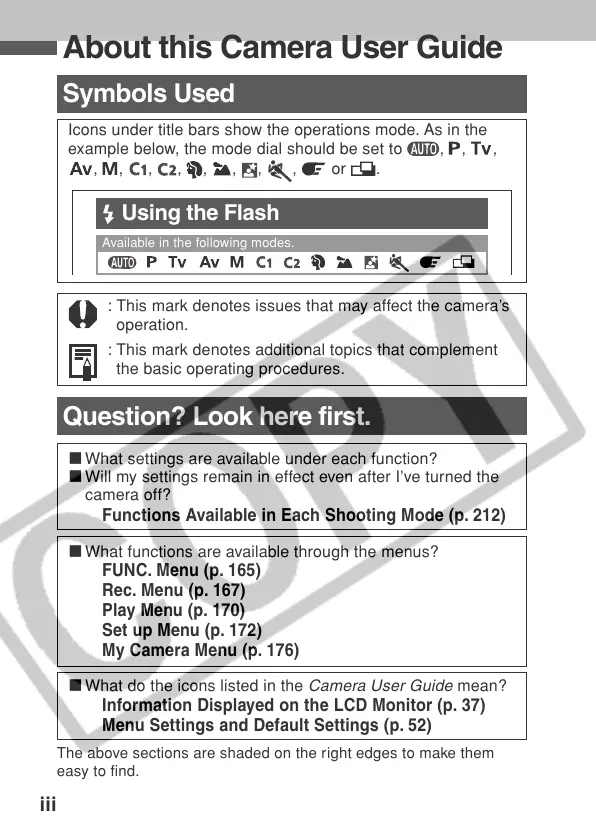iii
Symbols Used
Icons under title bars show the operations mode. As in the
example below, the mode dial should be set to
, , ,
, ,
,
, , , ,
, or .
Using the Flash
: This mark denotes issues that may affect the camera’s
operation.
: This mark denotes additional topics that complement
the basic operating procedures.
Question? Look here first.
3 What settings are available under each function?
3 Will my settings remain in effect even after I’ve turned the
camera off?
Functions Available in Each Shooting Mode (p. 212)
3 What functions are available through the menus?
FUNC. Menu (p. 165)
Rec. Menu (p. 167)
Play Menu (p. 170)
Set up Menu (p. 172)
My Camera Menu (p. 176)
3 What do the icons listed in the
Camera User Guide
mean?
Information Displayed on the LCD Monitor (p. 37)
Menu Settings and Default Settings (p. 52)
The above sections are shaded on the right edges to make them
easy to find.
About this Camera User Guide
Available in the following modes.
