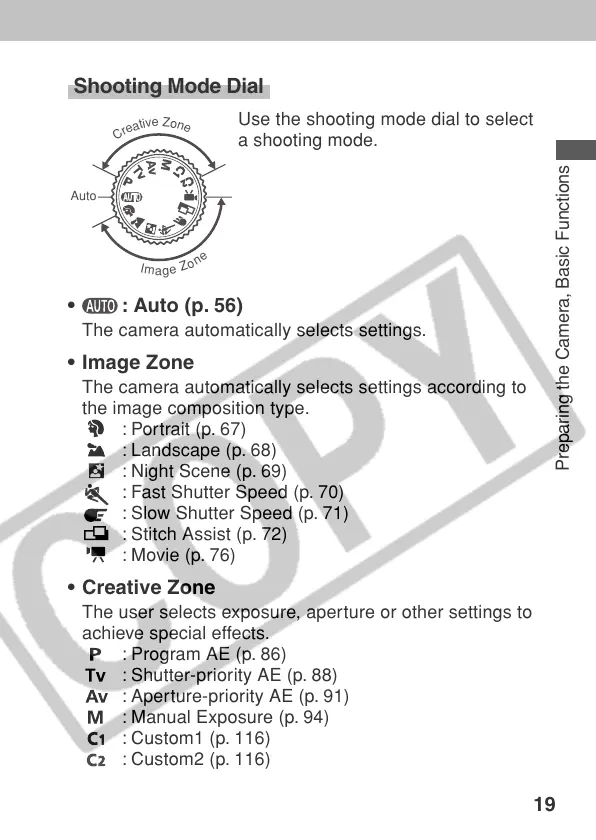19
Preparing the Camera, Basic Functions
Shooting Mode Dial
Use the shooting mode dial to select
a shooting mode.
• : Auto (p. 56)
The camera automatically selects settings.
• Image Zone
The camera automatically selects settings according to
the image composition type.
: Portrait (p. 67)
: Landscape (p. 68)
: Night Scene (p. 69)
: Fast Shutter Speed (p. 70)
: Slow Shutter Speed (p. 71)
: Stitch Assist (p. 72)
: Movie (p. 76)
• Creative Zone
The user selects exposure, aperture or other settings to
achieve special effects.
: Program AE (p. 86)
: Shutter-priority AE (p. 88)
: Aperture-priority AE (p. 91)
: Manual Exposure (p. 94)
: Custom1 (p. 116)
: Custom2 (p. 116)
Auto
C
r
e
a
t
i
v
e
Z
o
n
e
I
m
a
g
e
Z
o
n
e
