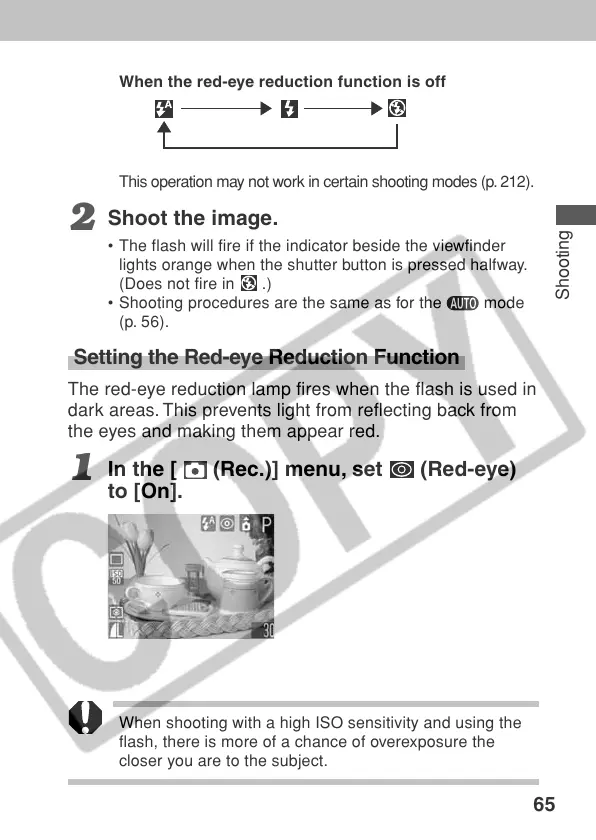65
Shooting
When the red-eye reduction function is off
This operation may not work in certain shooting modes (p. 212).
2
Shoot the image.
• The flash will fire if the indicator beside the viewfinder
lights orange when the shutter button is pressed halfway.
(Does not fire in
.)
• Shooting procedures are the same as for the
mode
(p. 56).
Setting the Red-eye Reduction Function
The red-eye reduction lamp fires when the flash is used in
dark areas. This prevents light from reflecting back from
the eyes and making them appear red.
1
In the [ (Rec.)] menu, set (Red-eye)
to [On].
When shooting with a high ISO sensitivity and using the
flash, there is more of a chance of overexposure the
closer you are to the subject.
