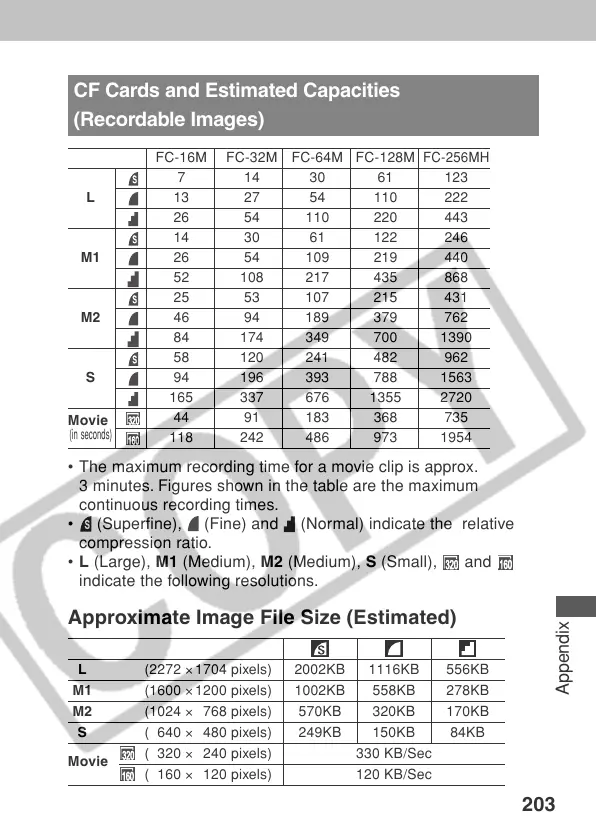203
Appendix
• The maximum recording time for a movie clip is approx.
3 minutes. Figures shown in the table are the maximum
continuous recording times.
•
(Superfine), (Fine) and (Normal) indicate the relative
compression ratio.
• L (Large), M1 (Medium), M2 (Medium), S (Small),
and
indicate the following resolutions.
Approximate Image File Size (Estimated)
L (2272 × 1704 pixels) 2002KB 1116KB 556KB
M1 (1600 × 1200 pixels) 1002KB 558KB 278KB
M2 (1024 × 768 pixels) 570KB 320KB 170KB
S ( 640 × 480 pixels) 249KB 150KB 84KB
Movie
( 320 × 240 pixels) 330 KB/Sec
( 160 × 120 pixels) 120 KB/Sec
CF Cards and Estimated Capacities
(Recordable Images)
FC-16M FC-32M FC-64M FC-128M
FC-256MH
7 14 30 61 123
L 13 27 54 110 222
26 54 110 220 443
14 30 61 122 246
M1 26 54 109 219 440
52 108 217 435 868
25 53 107 215 431
M2 46 94 189 379 762
84 174 349 700 1390
58 120 241 482 962
S 94 196 393 788 1563
165 337 676 1355 2720
Movie
44 91 183 368 735
(in seconds)
118 242 486 973 1954
