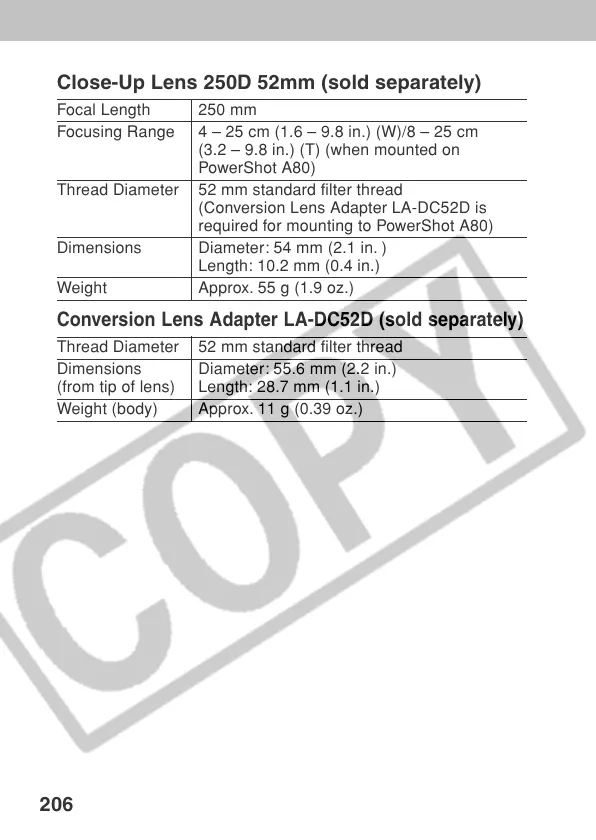206
Close-Up Lens 250D 52mm (sold separately)
Focal Length 250 mm
Focusing Range 4 – 25 cm (1.6 – 9.8 in.) (W)/8 – 25 cm
(3.2 – 9.8 in.) (T) (when mounted on
PowerShot A80)
Thread Diameter 52 mm standard filter thread
(Conversion Lens Adapter LA-DC52D is
required for mounting to PowerShot A80)
Dimensions Diameter: 54 mm (2.1 in. )
Length: 10.2 mm (0.4 in.)
Weight Approx. 55 g (1.9 oz.)
Conversion Lens Adapter LA-DC52D (sold separately)
Thread Diameter 52 mm standard filter thread
Dimensions Diameter: 55.6 mm (2.2 in.)
(from tip of lens) Length: 28.7 mm (1.1 in.)
Weight (body) Approx. 11 g (0.39 oz.)
