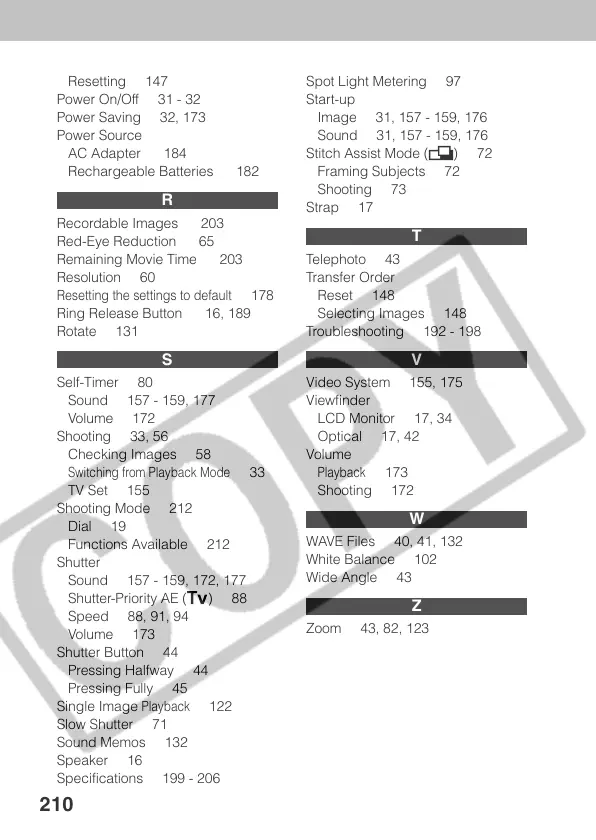210
Resetting 147
Power On/Off 31 - 32
Power Saving 32, 173
Power Source
AC Adapter 184
Rechargeable Batteries 182
R
Recordable Images 203
Red-Eye Reduction 65
Remaining Movie Time 203
Resolution 60
Resetting the settings to default
178
Ring Release Button 16, 189
Rotate 131
S
Self-Timer 80
Sound 157 - 159, 177
Volume 172
Shooting 33, 56
Checking Images 58
Switching from Playback Mode
33
TV Set 155
Shooting Mode 212
Dial 19
Functions Available 212
Shutter
Sound 157 - 159, 172, 177
Shutter-Priority AE (
) 88
Speed 88, 91, 94
Volume 173
Shutter Button 44
Pressing Halfway 44
Pressing Fully 45
Single Image
Playback
122
Slow Shutter 71
Sound Memos 132
Speaker 16
Specifications 199 - 206
Spot Light Metering 97
Start-up
Image 31, 157 - 159, 176
Sound 31, 157 - 159, 176
Stitch Assist Mode (
) 72
Framing Subjects 72
Shooting 73
Strap 17
T
Telephoto 43
Transfer Order
Reset 148
Selecting Images 148
Troubleshooting 192 - 198
V
Video System 155, 175
Viewfinder
LCD Monitor 17, 34
Optical 17, 42
Volume
Playback
173
Shooting 172
W
WAVE Files 40, 41, 132
White Balance 102
Wide Angle 43
Z
Zoom 43, 82, 123
