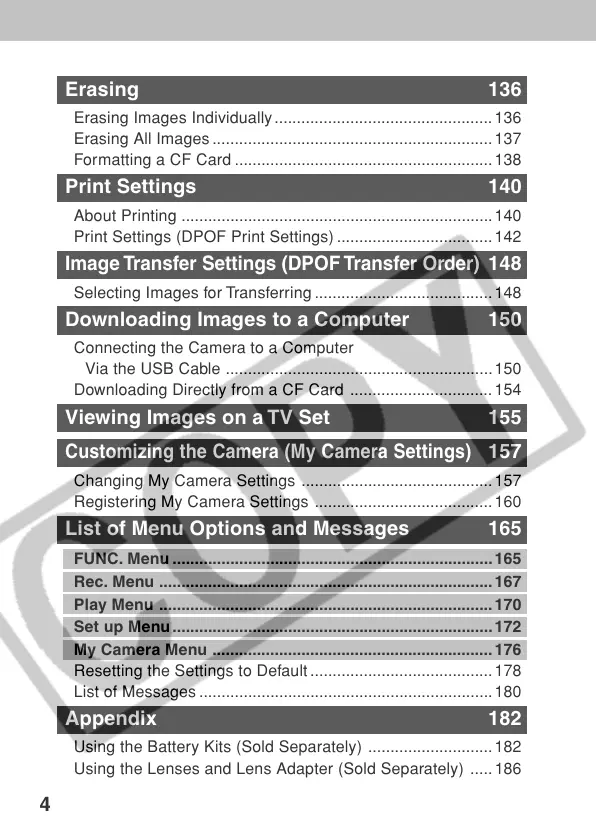4
Erasing 136
Erasing Images Individually................................................. 136
Erasing All Images ............................................................... 137
Formatting a CF Card ..........................................................138
Print Settings 140
About Printing ...................................................................... 140
Print Settings (DPOF Print Settings) ................................... 142
Image Transfer Settings (DPOF Transfer Order)
148
Selecting Images for Transferring ........................................ 148
Downloading Images to a Computer 150
Connecting the Camera to a Computer
Via the USB Cable ............................................................ 150
Downloading Directly from a CF Card ................................ 154
Viewing Images on a TV Set 155
Customizing the Camera (My Camera Settings)
157
Changing My Camera Settings ...........................................157
Registering My Camera Settings ........................................ 160
List of Menu Options and Messages 165
FUNC. Menu ........................................................................165
Rec. Menu ...........................................................................167
Play Menu ........................................................................... 170
Set up Menu ........................................................................ 172
My Camera Menu ............................................................... 176
Resetting the Settings to Default ......................................... 178
List of Messages ..................................................................180
Appendix 182
Using the Battery Kits (Sold Separately) ............................182
Using the Lenses and Lens Adapter (Sold Separately) ..... 186
