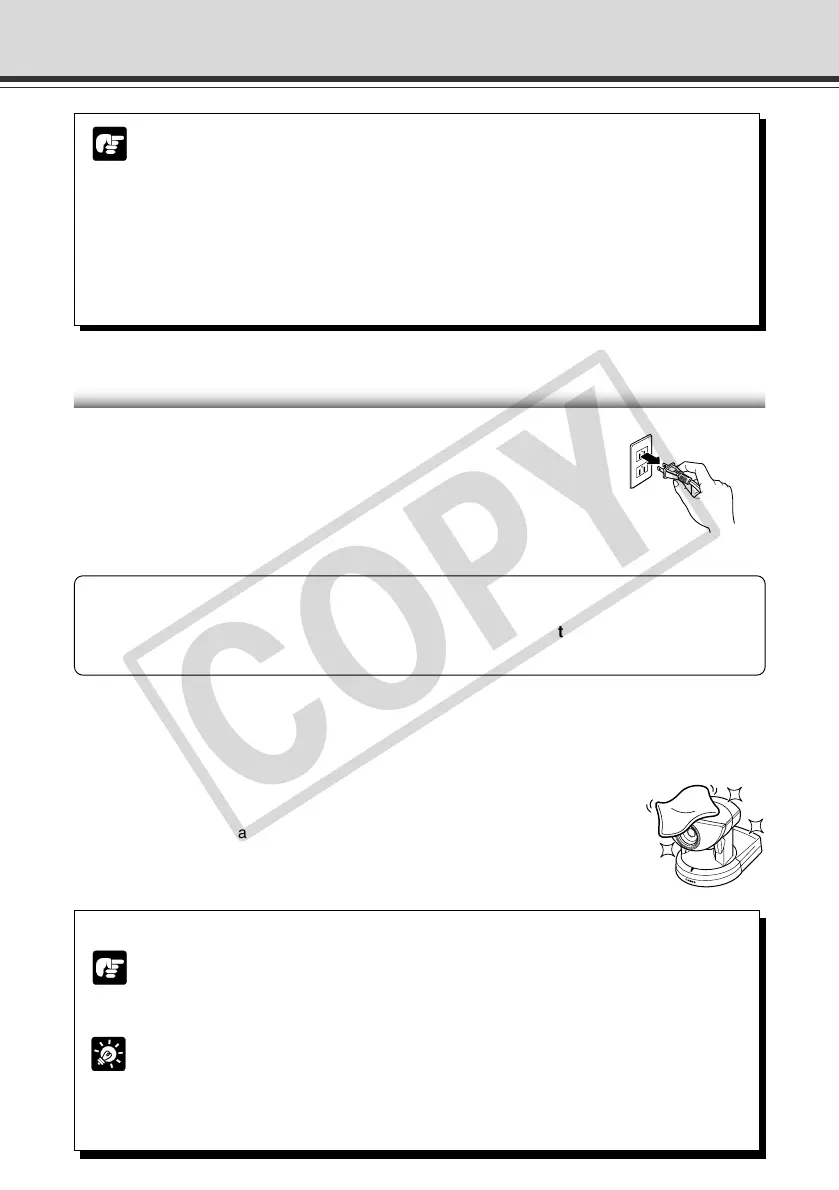xv
Maintenance
Cleaning the Equipment
1. Unplug the AC adapter from the wall outlet.
2. Carefully wipe the equipment with a soft cloth that has
been moistened with water or a mild detergent.
a WARNING:
Do not use flammable solvents such as alcohol, benzene or thinners.
The use of such substances can cause a fire or electric shock.
3. Wipe with a dry cloth.
4. When you have finished, plug the AC adapter back in to the wall outlet.
Cleaning the Lens
Use a commercially available lens cleaner to remove any soiling from the lens.
● The auto-focus may not function correctly if the surface of the lens is dirty.
● Scratches on the surface of the lens will cause image defects.
a
Safe Use of Equipment
Note
Notes on Using the Motion Detection Function, Automatic
Tracking and VBCollector
The Motion Detection Function, Automatic Tracking (→ P.4-42) and VBColletor (→
P.6-11) are not suited to applications where high levels of reliability are required.
Therefore, we recommend that you not use these functions for monitoring or other
purposes if consistently high levels of reliability are required. Canon accepts no liability
whatsoever for faults resulting from the use of the Motion Detection, Automatic
Tracking and VBCollector.
Icons Used in This Instruction Manual
Note
Indicates important information that must be observed or actions that are prohibited
during an operation. These notes must be read to prevent possible faults or damage
to the equipment.
Tip
Indicates supplementary information or a reference to an operation. Users are advised
to read these memos.
Refer to the PDF manual on the supplied CD-ROM.
d
000-VBC50i-E-US 06.7.6, 11:30 AM15
