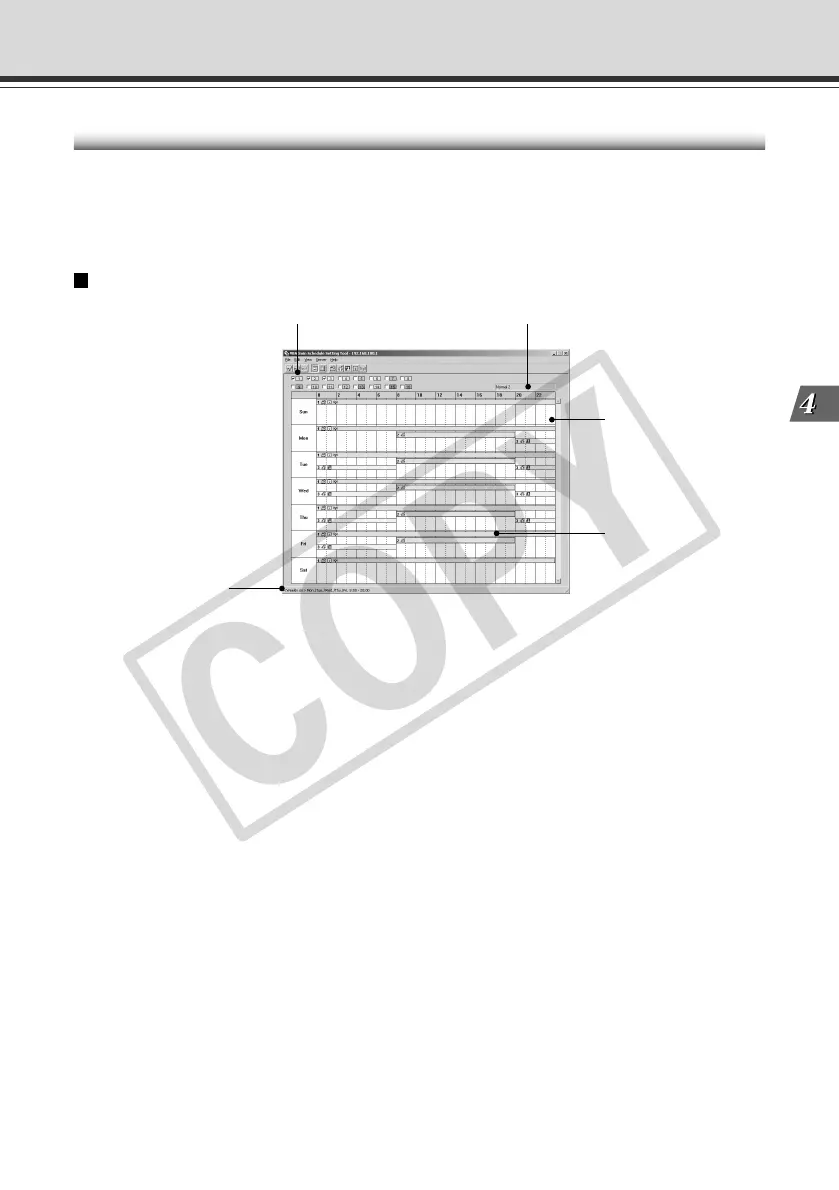4-29
VB Administration Tools
Normal Schedule
With Normal Schedule, you can set up a schedule of one week from Sunday to Saturday. For
example, during the weekend when there is nobody in the office from 6:00pm on Friday to 9:00am
on Monday, the Motion Detection service will operate each week during the period of time you
have specified and automatically monitor the office.
Normal Schedule Display Screen
q w
e
r
t
q Schedule selection checkbox
Check to select the number of the schedule you want to set up. Up to 16 types of schedules
can be set.
w Schedule Name
Displays the name of the schedule you have selected.
e Weekly Calendar
Displays the schedule by the day, start and end time.
r Schedule track
The schedule track is the schedule as a graph on the calendar. Double-click to set services,
start and end times, which are displayed by different colors according to the number of the
schedule.
t Schedule track setting details display
Displays the setting details of the schedule track dragged on the calendar.
Schedule Setting Tool
004-VBC50i-E-US 06.7.6, 11:35 AM29
