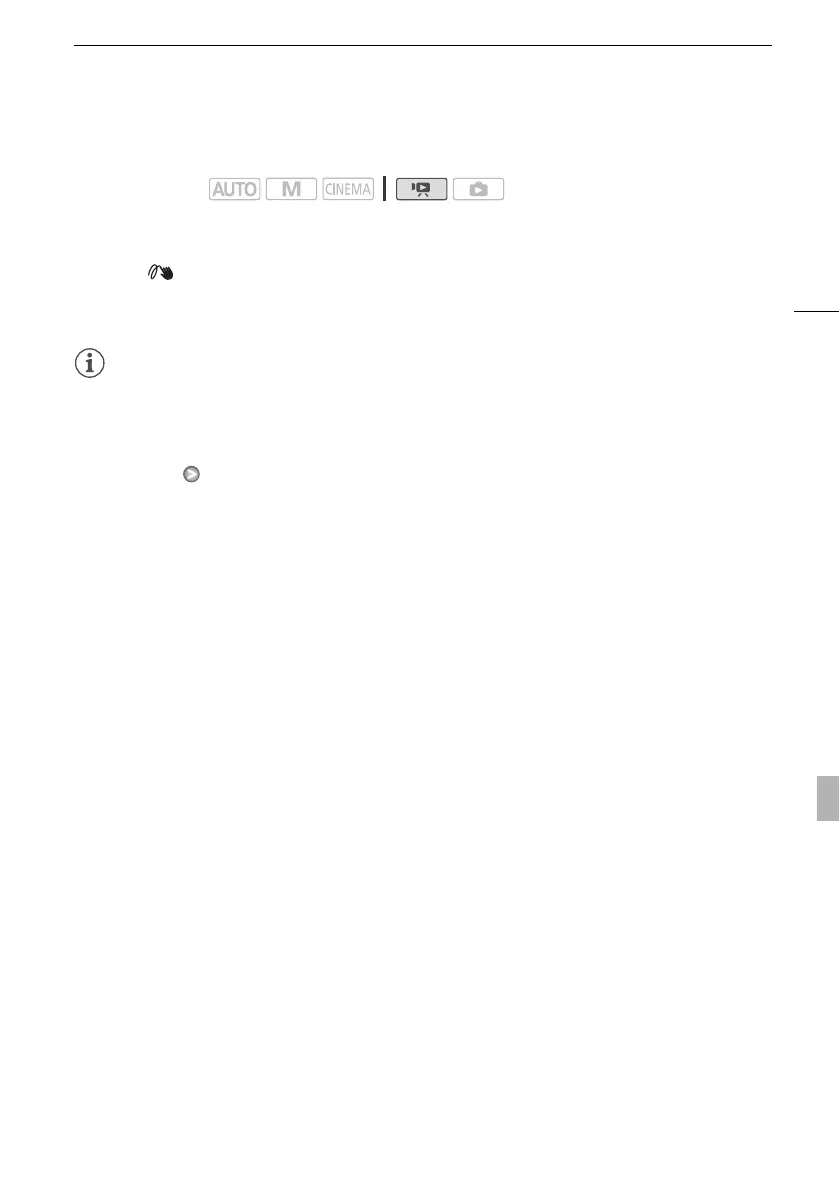Adding Decorations
107
Decorating Scenes during Playback
1 Play back the scene you want to decorate.
2 Touch the screen to display the playback controls.
3 Touch [ ] to open the decoration screen.
4 Decorate the scene using the tools from the toolbar as explained in the previous section.
• In playback mode, the decorations will not be saved with the original recording.
NOTES
• Initializing a memory will erase any [Pens and Stamps] drawing canvas and image files you may
have saved. (The image mix frames that come pre-installed in the built-in memory will be restored
after it is initialized.)
• Animated stamps and captions cannot be used at the same time.
•When 8 [Rec Media for Movies] is set to [f] (the built-in memory), you will not be able to
select image mix fames saved on a memory card.
• Image mix cannot be selected during playback or while converting a scene to standard definition.
Select the image mix during playback pause or before starting the conversion.
Operating modes:
