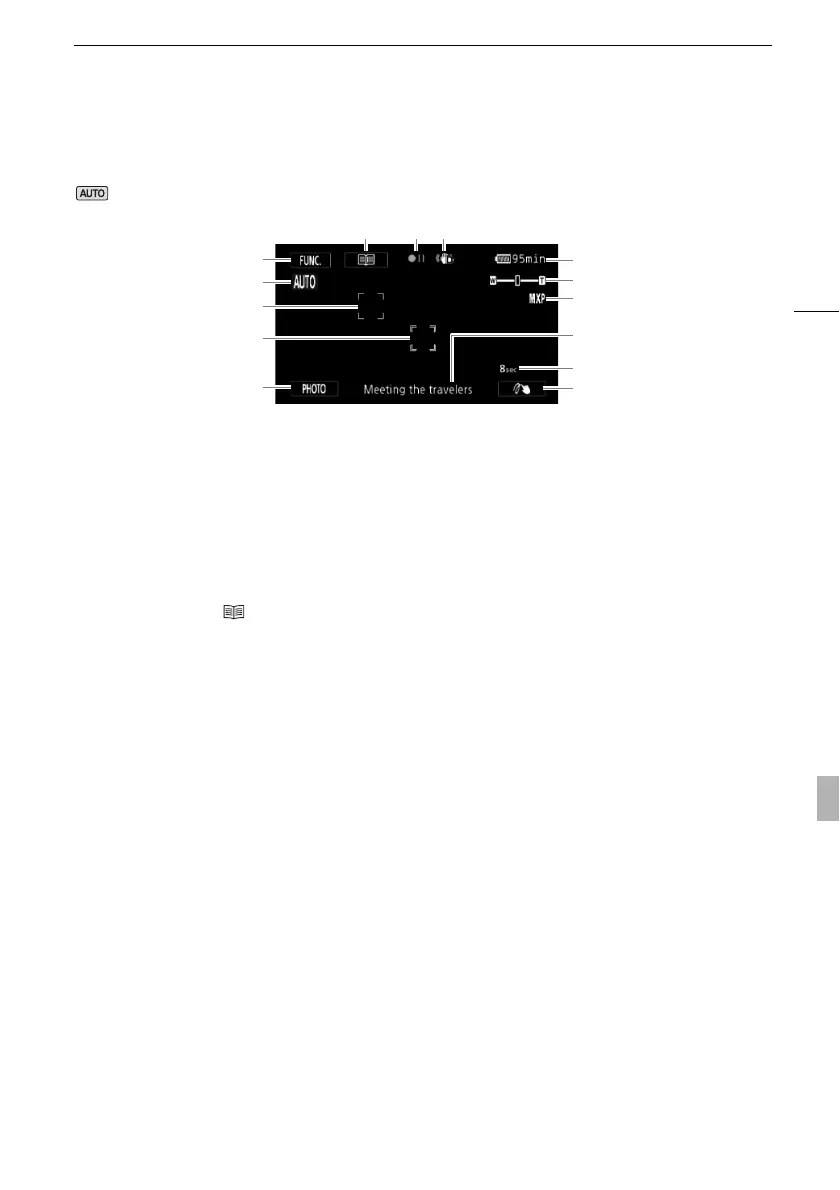Appendix: Onscreen Icons and Displays
149
Appendix: Onscreen Icons and Displays
Recording Movies (using Story Creator)
1
678
2
3
4
5
9
10
11
12
13
14
1 Control button [FUNC.]: Open the
FUNC. panel (0 28)
2Smart AUTO (0 39)
3 Face detection frame (0 48)
4 Touch & Track frame (0 50)
5 Control button [PHOTO]: Take a photo
(0 38, 97)
6 Control button [ ]: Return to the list of
story scenes (0 99)
7 Memory operation (0 152)
8 Image stabilizer (0 54)
9 Remaining battery time (0 152)
10 Zoom (0 52)
11 Recording mode (0 44)
12 Current story scene (category) (0 99)
13 Recommended scene length (0 99)
14 Decoration (0 103)
