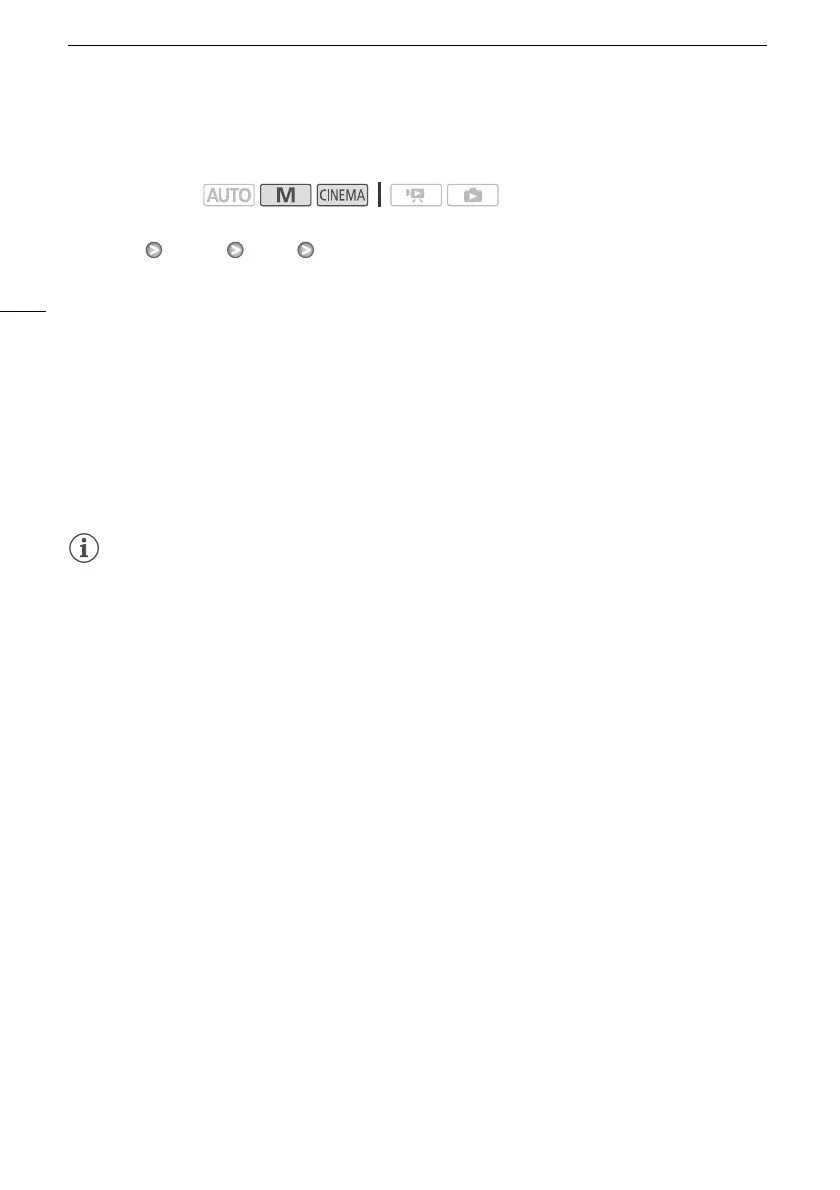Self Timer
66
Self Timer
1 Open the [Self Timer] screen.
[FUNC.] [MENU] 8 [Self Timer]
2Touch [A On n] and then touch [a].
• n will appear on the screen.
• Repeat, selecting [B Off], to turn off the self timer.
Movies: In record pause mode, press g.
The camcorder starts recording after a 10-second countdown*. The countdown appears on the
screen.
Photos: In record pause mode, touch [PHOTO].
The camcorder will record the photo after a 10-second countdown*. The countdown appears on the
screen.
* 2 seconds when using the wireless controller.
NOTES
• Once the countdown has begun, any of the following actions will cancel the self timer.
- Pressing g , when recording movies.
- Pressing j (on the wireless controller) or touching [PHOTO] (on the screen), when
recording photos.
- Turning off the camcorder.
- Changing the camcorder’s operating mode.
- Closing the LCD panel to set the camcorder to standby mode.
Operating modes:
