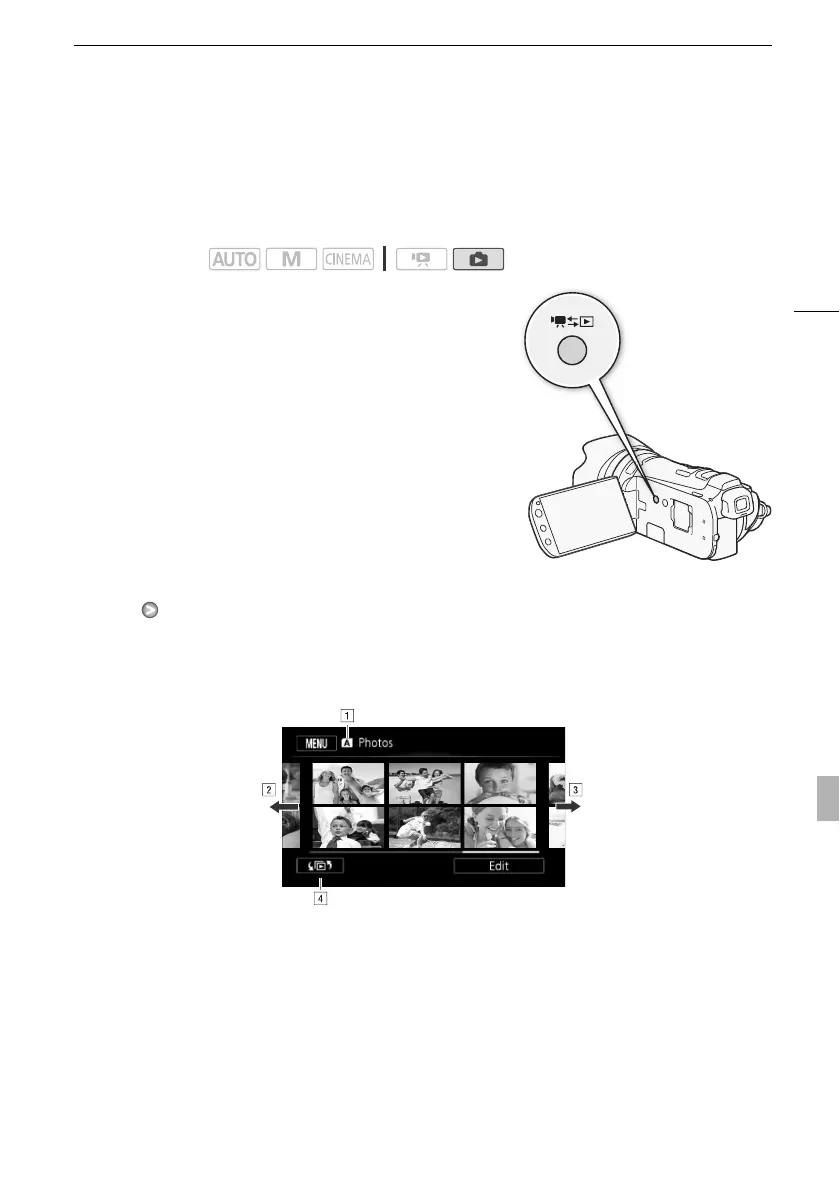Viewing Photos
121
Photos
Viewing Photos
1 Press S.
2 Open the [Photos] index screen, if it is not displayed.
[b] [Photos]
3 Look for the photo you want to play back.
• Move the zoom lever toward Q to show 15 photos per page; move it toward P to show 6
photos per page.
Operating modes:
AMemory being read.
BDrag your finger left for the next index page.*
CDrag your finger right for the previous index page.*
DOpen the index selection screen (0 90).
* While browsing through index pages, a scroll bar will appear at the bottom of the screen
for a few seconds. When you have a large number of photos it may be more convenient
to drag your finger along the scroll bar.
8
Photos
