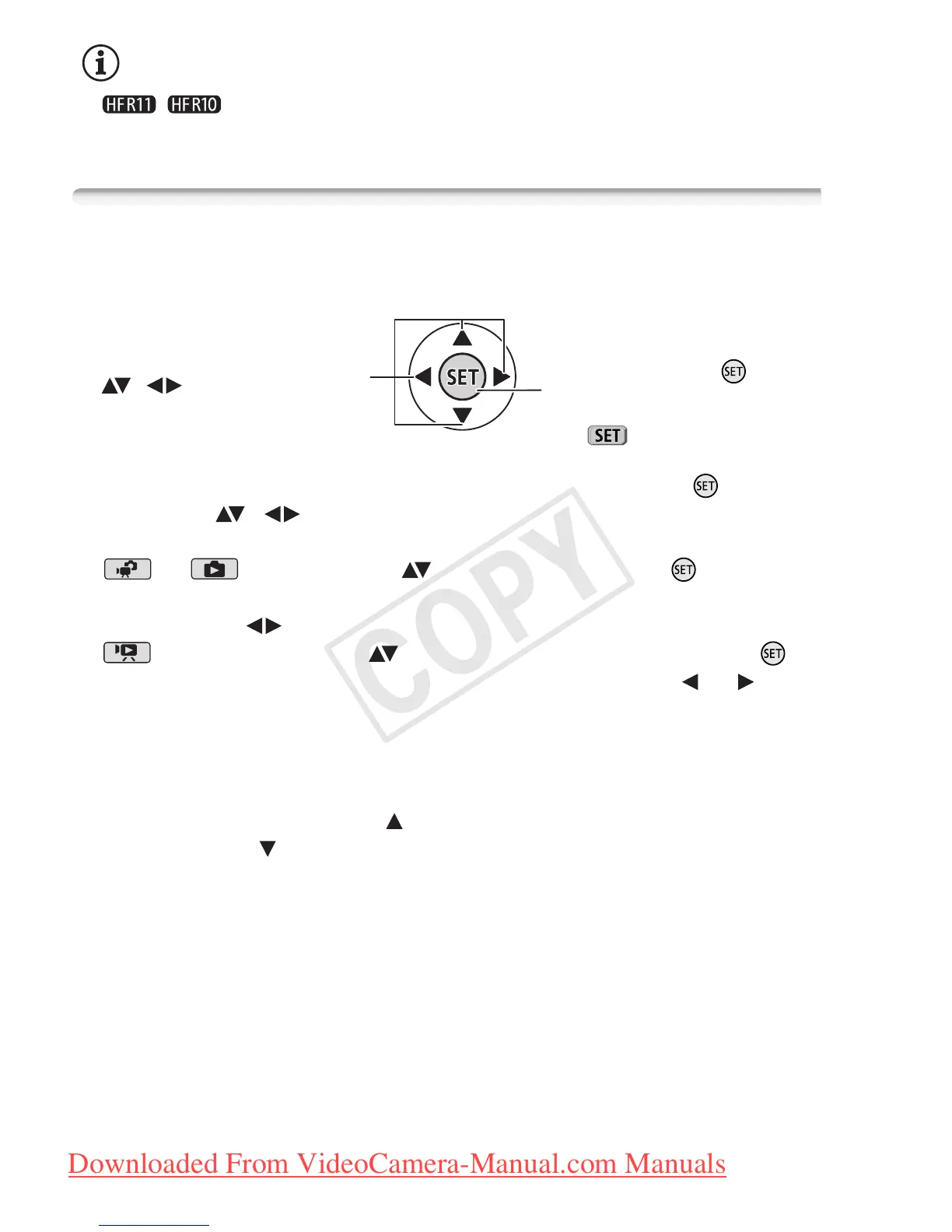30 Preparations
NOTES
• / When switching to a playback mode, the memory selected
for playback will be the same currently used for recording.
Joystick and Joystick Guide
Use the joystick to operate the camcorder’s menus.
If the joystick guide does not appear on the screen, press or push
the joystick ( , ) to display it. The functions that appear depend
on the operating mode.
• or mode: Select ( ) a function and press to change
the setting. With some functions, you will need to make further
adjustments ( ).
• mode: First, select ( ) a “row” of functions; then, press to
operate the function in the middle or push the joystick ( or ) to
operate the function on the left or right, respectively.
The joystick guide will minimize after 2 seconds. When the joystick
guide is minimized, you can still adjust or turn on/off the selected func-
tion; you can also maximize ( ) the joystick guide to select another
function or hide ( ) it altogether.
Press the joystick itself ( ) to save
the settings or confirm an action. On
menu screens, this is indicated by the
icon .
Push the joystick up, down, left or right
( , ) to select an item or
change settings.
