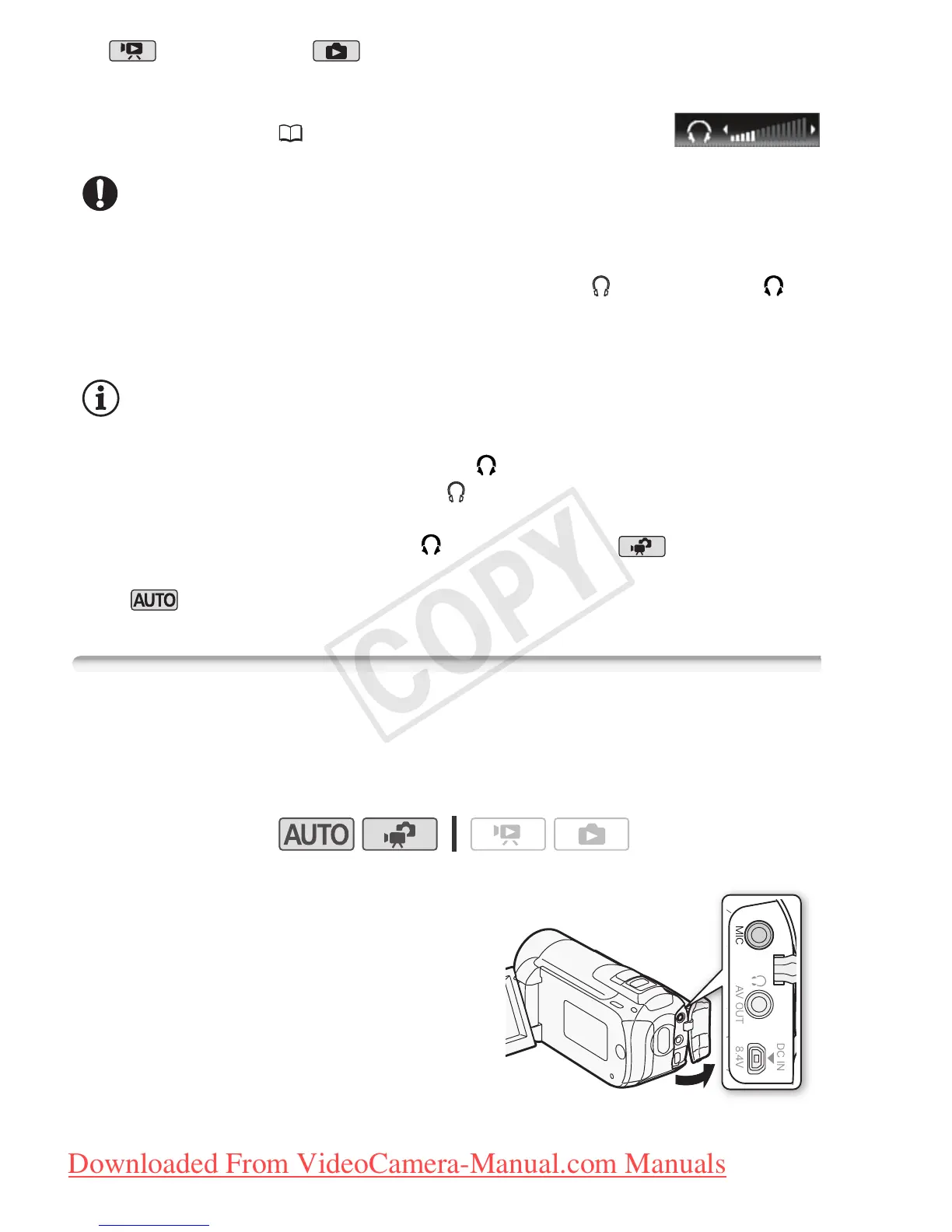70 Video
In mode, and in mode during
slideshow playback, adjust the headphones
volume the same way you adjust the
speaker’s volume ( 45).
IMPORTANT
• When using headphones, make sure to lower the volume to an appro-
priate level.
• Do not connect the headphones to the AV OUT/ terminal if the
icon does not appear on the screen. The noise output in such case may
be harmful to your hearing.
NOTES
•Use commercially available headphones with a ∅ 3.5 mm minijack.
• Even if [AV/Headphones] was set to [ Headphones] in a playback
mode, the function of the AV OUT/ terminal will return automatically to
AV output when you set the camcorder to a recording mode.
• If [AV/Headphones] was set to [ Headphones] in mode, the
camcorder retains the terminal’s setting even if you set the camcorder
to mode.
Using an External Microphone
When recording in very quiet surroundings, the built-in microphone
may pick up the sound of the camcorder’s internal machinery. In such
case, we recommend using an external microphone.
Connect the external microphone to
the MIC terminal.
Use commercially available condenser
microphones with their own power
supply. You can connect almost any
stereo microphone with a ∅ 3.5 mm
plug but audio recording levels may
vary.
Operating modes:
