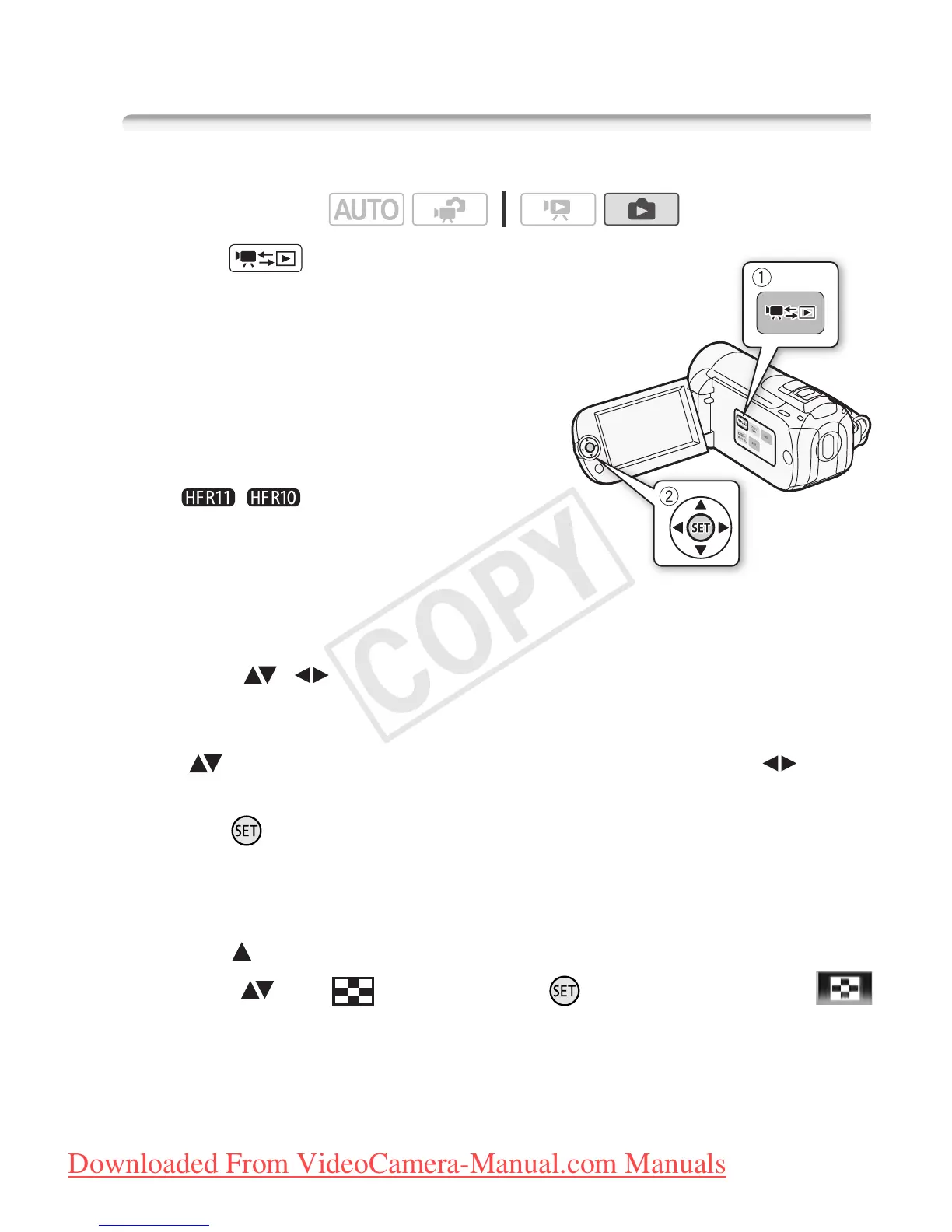Photos 89
Basic Playback
Viewing Photos
1Press .
•The original movies index screen
will appear in mos t cases.
• If a photo appears in single photo
view, move the zoom lever toward
W to open the photo index screen.
Proceed to step 3.
2 Open the photo index screen.
• / You can select the
photos in the built-in memory or on
the memory card.
•Move the zoom lever toward W to
show 15 photos per page; move it
toward T to show 6 photos per page.
3 Select ( , ) a photo.
• Move the orange selection frame to the photo you want to view.
• When you have recorded a large number of photos, you can display
() a slidebar below the photo thumbnails and browse ( )
through whole index pages.
4Press .
The selected photo is displayed in single photo view.
To return to the index screen from single photo view
1 Open ( ) the joystick guide.
2 Select ( ) the icon and press .
You can also move the zoom lever toward W
to open the photo index s
creen.
Operating modes:
