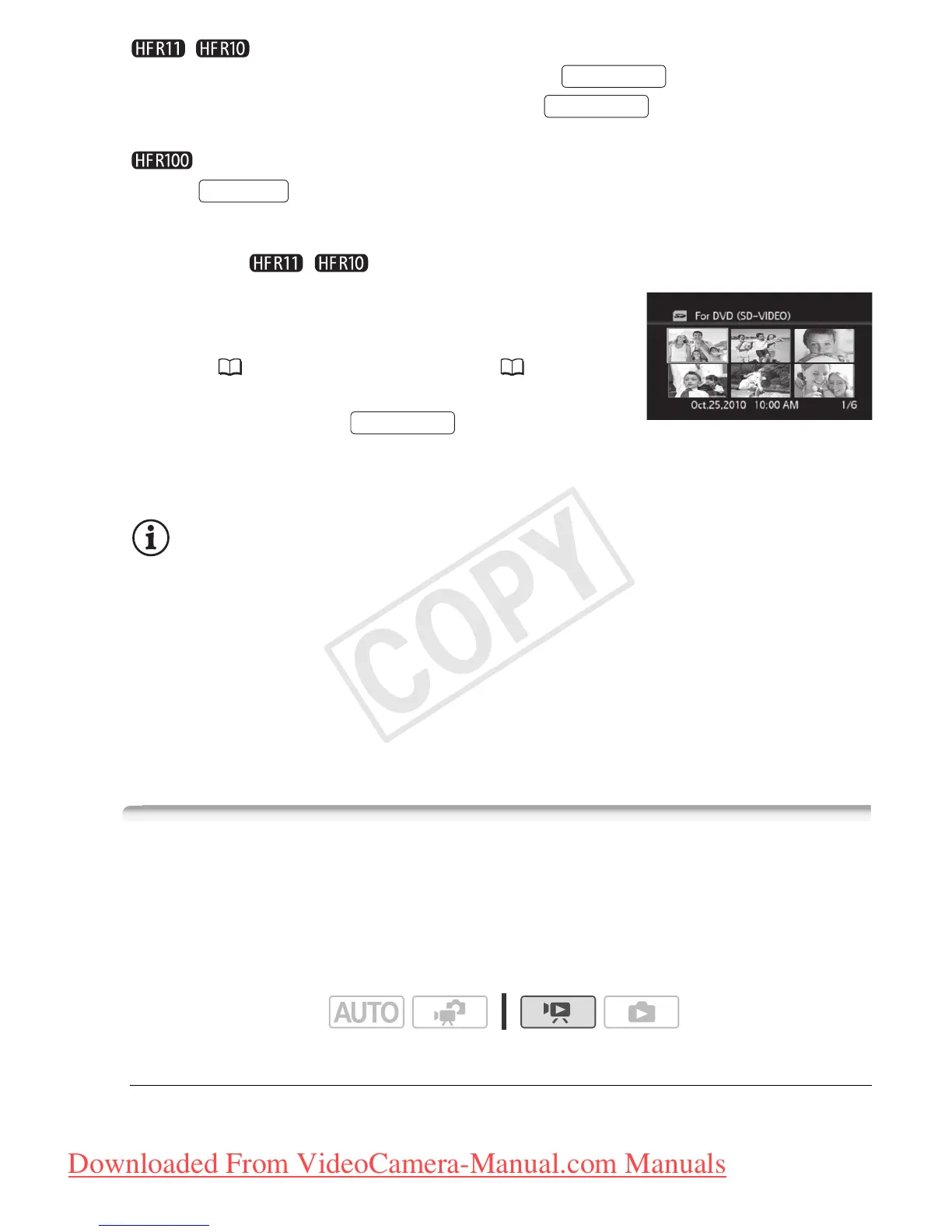Video 49
/
For scenes in the built-in memory: press
For scenes on the memory card: press and then select
[Playlist].
Press .
To open the index screen for scenes converted into standard
definition ( / only)
You can also open the index screen for scenes
converted into standard definition for Web
upload ( 125) or DVD authoring ( 117).
Open the original movies index screen on the
memory card. Press and then
select [For Web (MPEG-2)] or [For DVD (SD-
VIDEO)].
NOTES
• When you open the original movies index screen on the memory card,
[No scenes] will be displayed if there are no high-definition scenes on
the memory card. However, you can still open the other index screens
on the memory card.
• Special playback modes are not available for scenes converted to stan-
dard definition. Standard definition scenes can be played back only at
normal speed.
Searching for Scenes
From the original movies index screen, you can search for recordings
you made on a particular date (for example, to find all the movies you
shot during a special event). You can also search for scenes in which
people’s faces were detected.
Selecting from the Calendar Screen
1 Open the original movies index screen.
INDEX SEL.
INDEX SEL.
PLAYLIST
[For DVD (SD-VIDEO)]
index screen
INDEX SEL.
Operating modes:
