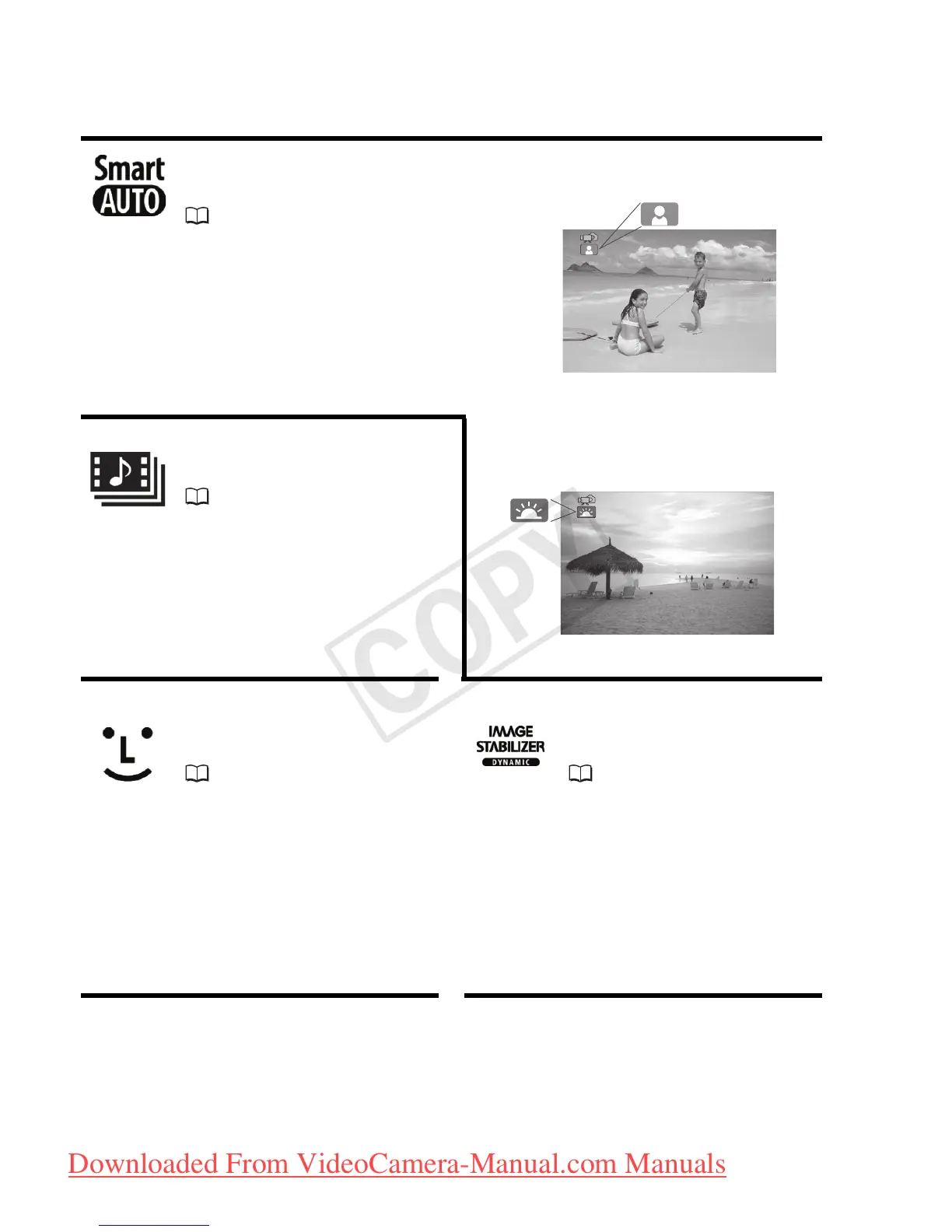8
Smart AUTO
(27)
Smart AUTO automatically selects the best
settings for the scene you want to shoot.
You get spectacular recordings every time
without worrying about settings.
Video Snapshot
(58)
Shoot or capture short scenes
and arrange them into a video
clip set to your favorite
background music.
Face Detection
(62)
Image Stabilization
( 133)
The camcorder automatically
detects people’s faces and
adjusts the focus and other
settings accordingly for beautiful
results.
Dynamic IS compensates for
camcorder shake when you
shoot video while walking. This
gives you more freedom and
mobility when recording movies.
Just point the camcorder
and it will automatically
select the best settings for
your subject
