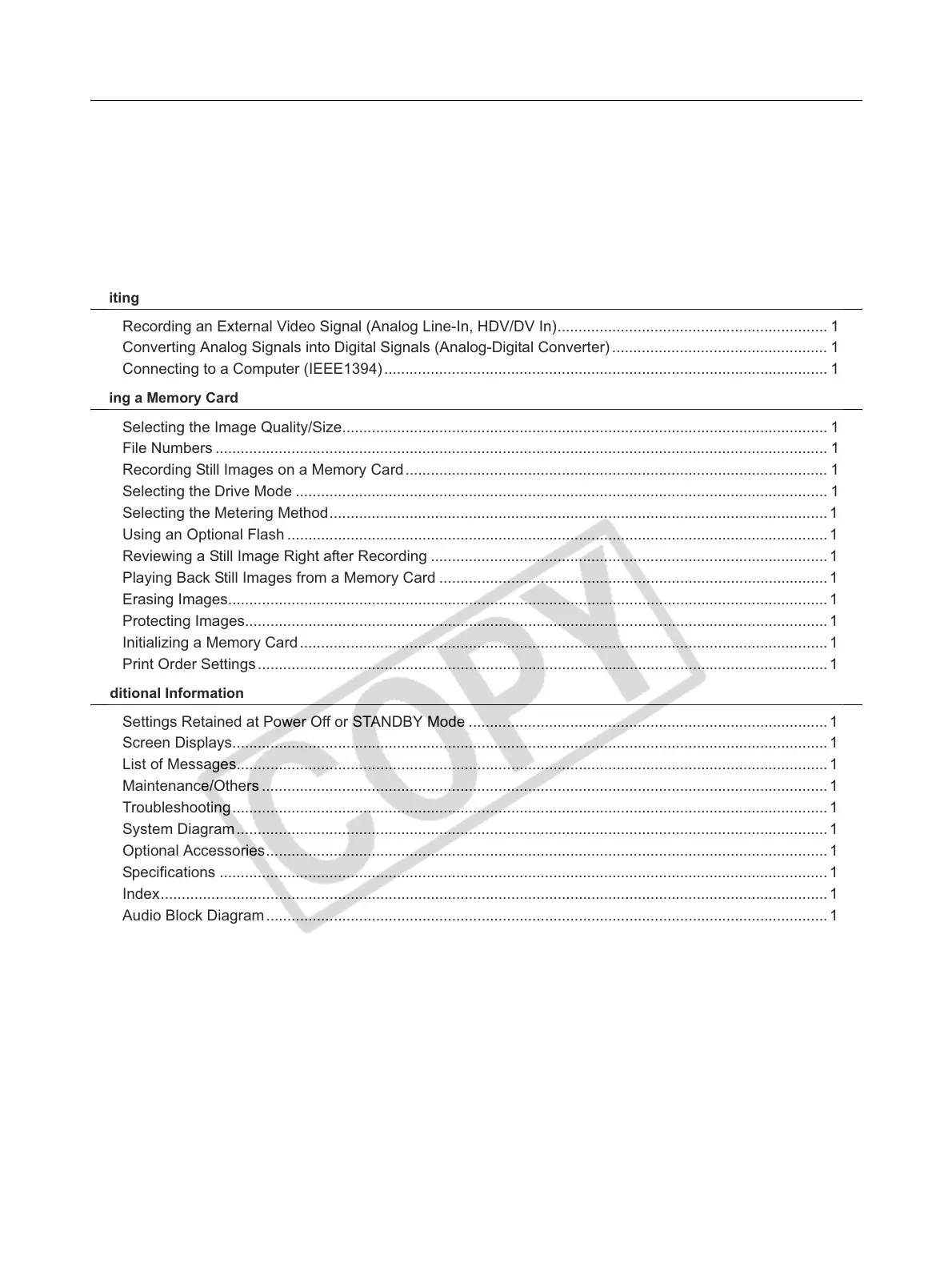8
Playback
Playing Back a Tape........................................................................................................................................98
Connecting to a Monitor/TV...........................................................................................................................100
Audio Output ................................................................................................................................................. 104
Returning to a Pre-marked Position .............................................................................................................. 105
Index Search ................................................................................................................................................. 106
Date Search .................................................................................................................................................. 107
Displaying the Data Code..............................................................................................................................108
Changing the Remote Sensor Mode ............................................................................................................. 109
Editing
Recording an External Video Signal (Analog Line-In, HDV/DV In)................................................................ 110
Converting Analog Signals into Digital Signals (Analog-Digital Converter) ................................................... 112
Connecting to a Computer (IEEE1394)......................................................................................................... 113
Using a Memory Card
Selecting the Image Quality/Size................................................................................................................... 114
File Numbers ................................................................................................................................................. 115
Recording Still Images on a Memory Card.................................................................................................... 116
Selecting the Drive Mode .............................................................................................................................. 119
Selecting the Metering Method......................................................................................................................121
Using an Optional Flash ................................................................................................................................122
Reviewing a Still Image Right after Recording ..............................................................................................123
Playing Back Still Images from a Memory Card ............................................................................................ 124
Erasing Images.............................................................................................................................................. 126
Protecting Images.......................................................................................................................................... 127
Initializing a Memory Card.............................................................................................................................128
Print Order Settings.......................................................................................................................................129
Additional Information
Settings Retained at Power Off or STANDBY Mode ..................................................................................... 130
Screen Displays............................................................................................................................................. 132
List of Messages............................................................................................................................................ 136
Maintenance/Others ......................................................................................................................................137
Troubleshooting.............................................................................................................................................144
System Diagram............................................................................................................................................147
Optional Accessories.....................................................................................................................................149
Specifications ................................................................................................................................................ 152
Index..............................................................................................................................................................155
Audio Block Diagram.....................................................................................................................................157
