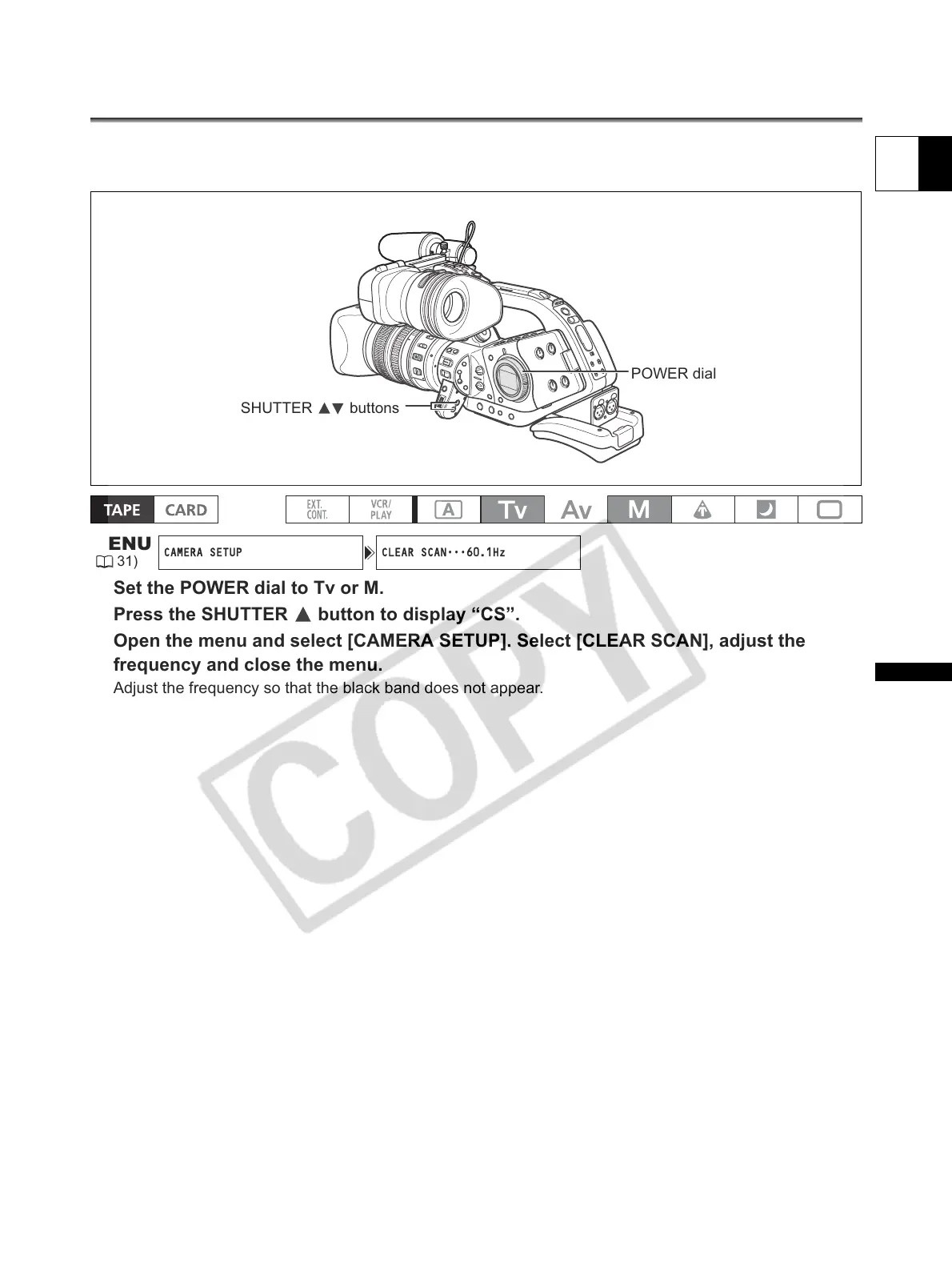 Loading...
Loading...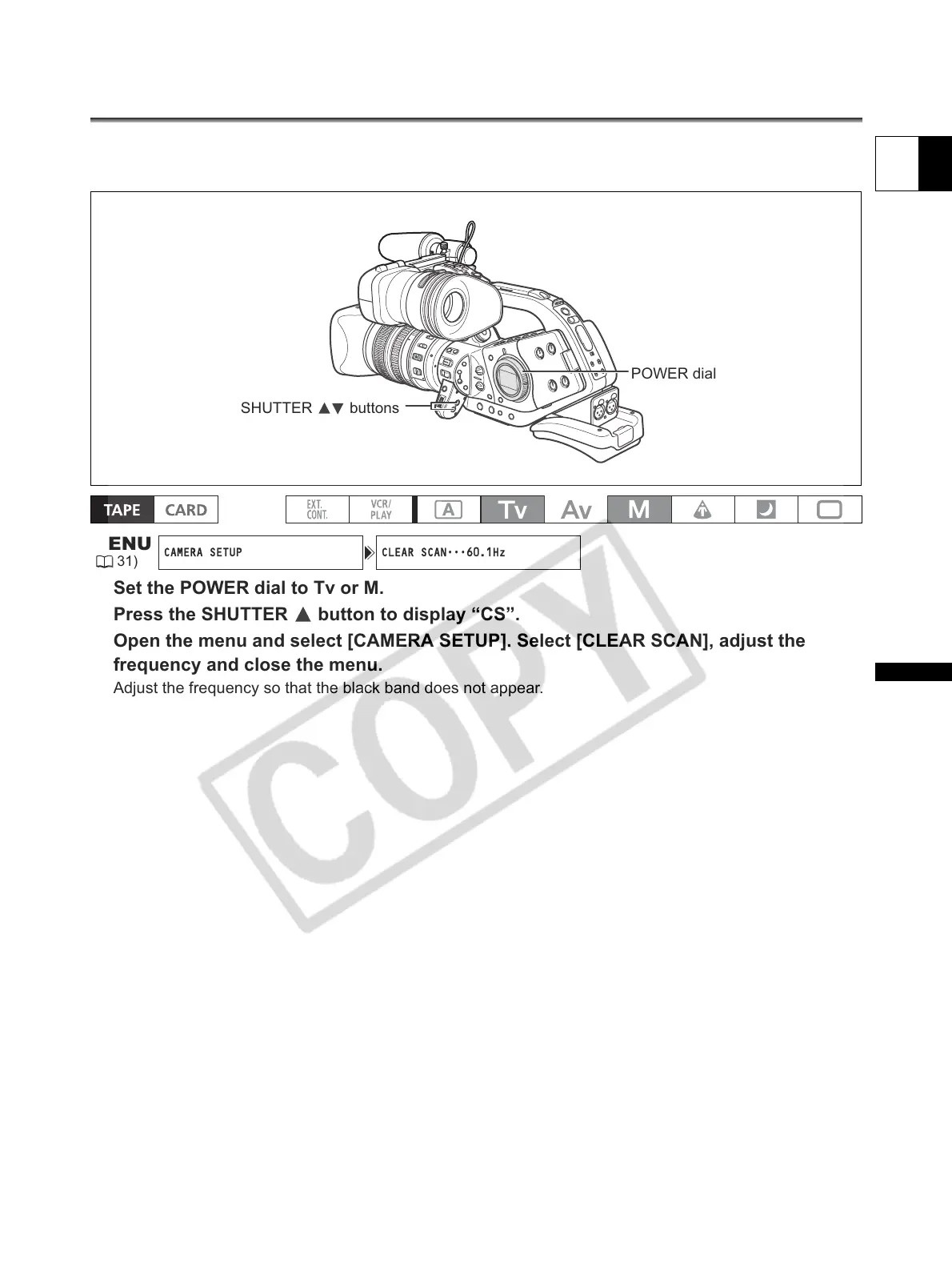
Do you have a question about the Canon XL H1 and is the answer not in the manual?
| Filter size | 72 mm |
|---|---|
| Optical zoom | 20 x |
| Image stabilizer | Yes |
| Focal length (35mm film equivalent) | 38.9 - 778 mm |
| Sensor type | - |
| Total megapixels | 1.67 MP |
| Effective megapixels (movie) | - MP |
| Focus | Auto/Manual |
| I/O ports | - IEEE1394 - EVF - SD in/out - S-Video - Headphone |
| Power consumption (typical) | 7.8 W |
| Display diagonal | 2.4 \ |
| Maximum frame rate | 25 fps |
| Camcorder tape type | Mini-DV |
| Compatible memory cards | MMC, SD |
| Firewire (IEEE 1394) ports | 2 |
| Product color | Black |
| Battery life (max) | 5 h |
| Operating temperature (T-T) | 0 - 40 °C |
| Depth | 496 mm |
|---|---|
| Width | 226 mm |
| Height | 220 mm |
| Weight | 3750 g |