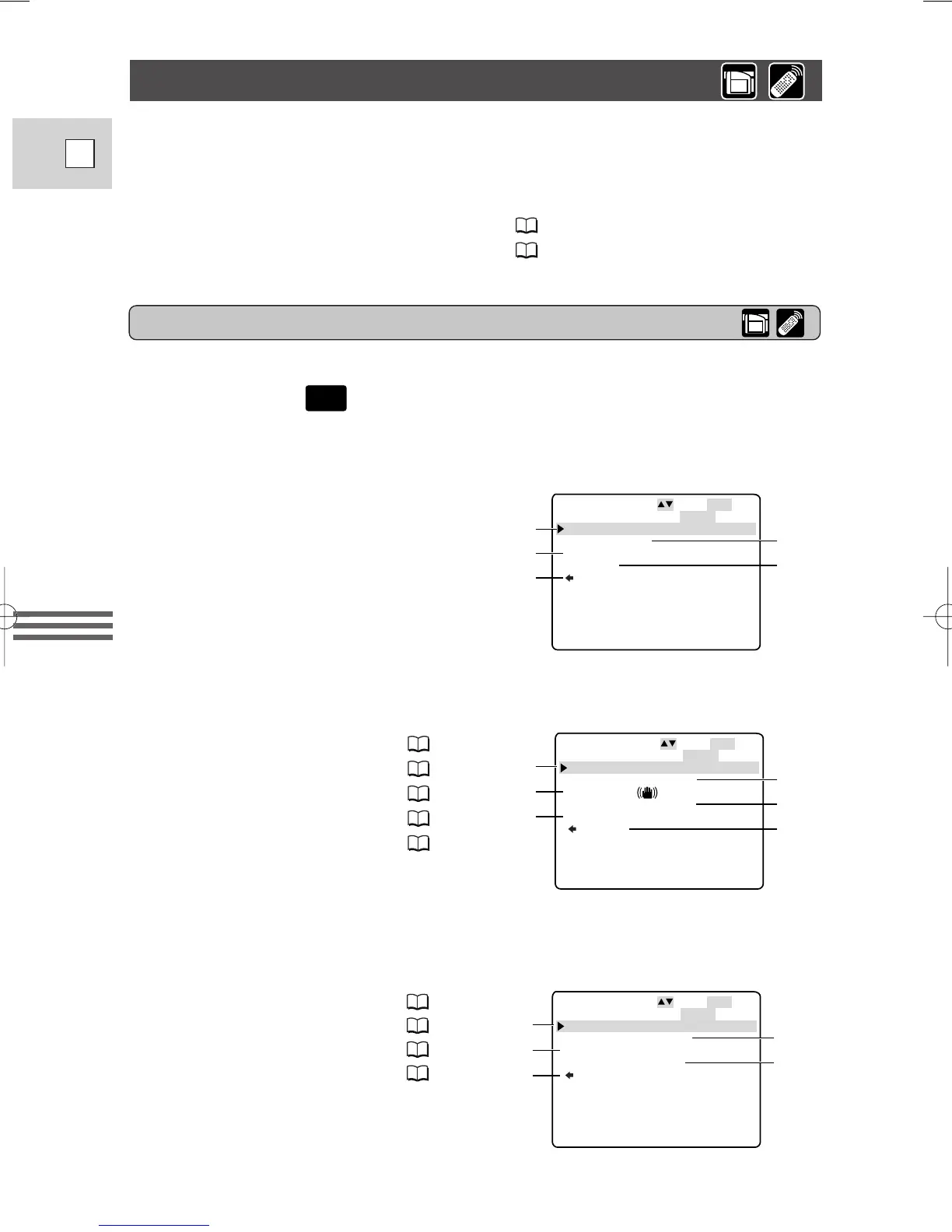VCR SET UP SEL.SETSET
MENUCLOSE
REC MODE••••SP
WIND SCREEN•OFF
AUDIO MODE••12bit
AV/PHONES•••AV
RETURN
u
o
!1
i
!0
2 VCR set up submenu
u Record mode......................... 20
i Wind screen .......................... 60
o Audio mode .......................... 59
!0 AV or headphones................. 30
!1 Return
CAM.MENU SEL.SETSET
MENUCLOSE
CAM.SET UP
VCR SET UP
DISP.SET UP
SYSTEM
RETURN
1
3
5
2
4
1 To camera set up submenu
2 To VCR set up submenu
3 To display set up submenu
4 To system submenu
5 Close main menu
2 CAM. MENU
Set the POWER switch to CAMERA.
There are 4 submenus within the CAM. MENU.
CAM.SET UP SEL.SETSET
MENUCLOSE
SHUTTER•••••AUTO
D.ZOOM••••••40
×
IMAGE S. •ON
16:9••••••••OFF
WHITE BAL.••AUTO
RETURN
q
e
t
w
r
y
1 Camera set up submenu
q Shutter speed......................... 64
w Digital zoom ......................... 22
e Image stabilizer..................... 35
r 16:9 effect ............................. 21
t White balance ....................... 67
y Return
List of Menus
Turn to the appropriate page for a detailed explanation of each function.
36
E
Using the Full
Range of Features
Using the Menus
Many of the camcorder’s advanced functions are selected from menus which
appear in the display.
There are 2 main menus:
CAM. MENU Camera menu ( 36)
VCR MENU VCR menu ( 37)
3_ZR20_E(35-73) 3/12/01 13:50 Page 36
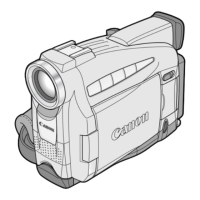