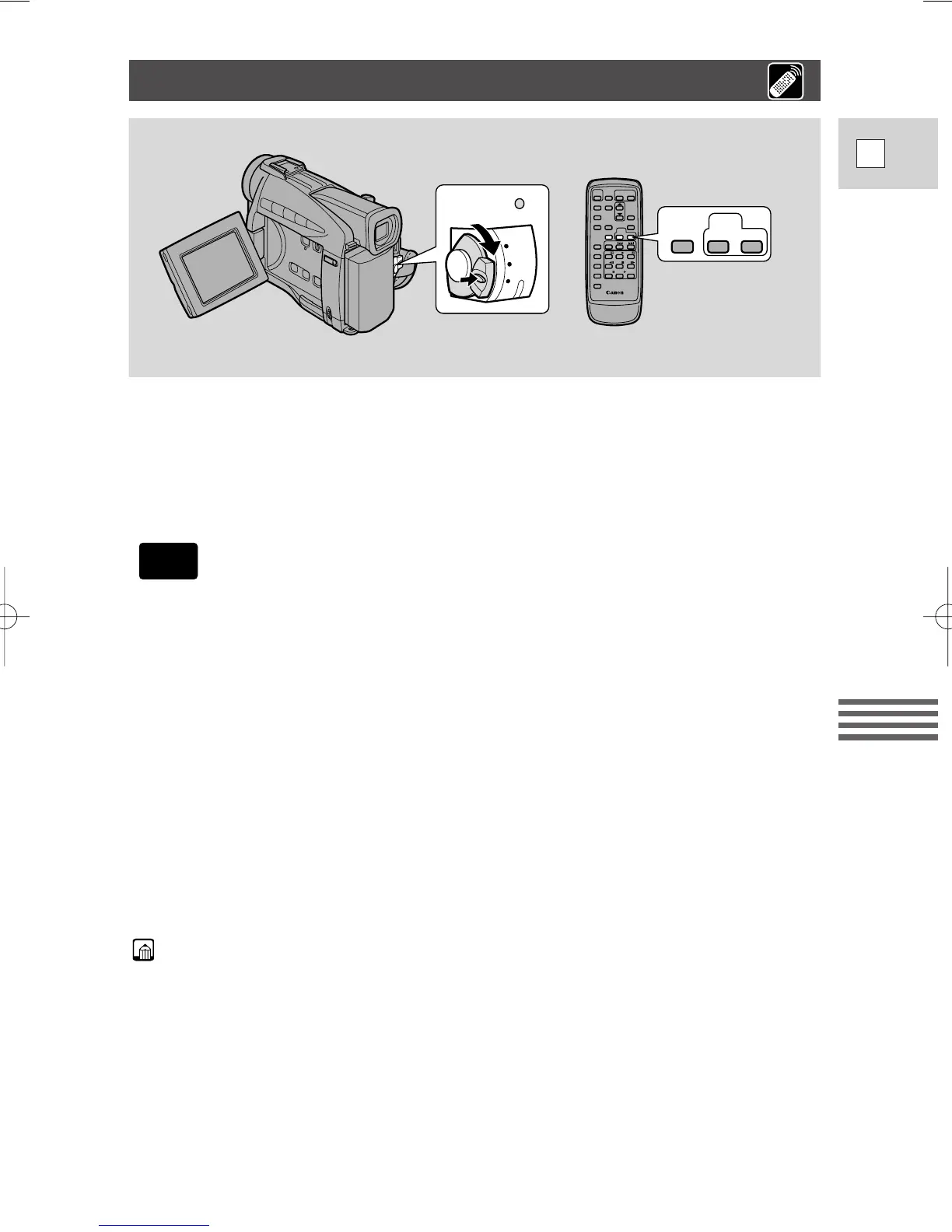85
E
Editing
Setting the Audio Mix
AUDIO
MONITOR
MIX
BALANCE
ST-1
ST-2
CAMERA
OFF
PLAY(VCR)
When you play back a tape that was recorded in 12-bit mode, you can set the
audio output to play: stereo 1 (the original sound), stereo 2 (any new sound,
dubbed to the tape after recording), or mix the balance between the two.
• Audio from the 16-bit mode only contains stereo 1 sound and so you cannot/do
not need to select the audio mix. The same is true for the 12-bit stereo 1 mode,
unless new sound has been added post-recording.
Choose the output.
• Press AUDIO MONITOR on the wireless controller.
• Starting with the last selected setting, 4 settings appear as you push the
button:
– STEREO1 for just stereo 1.
– STEREO2 for just stereo 2.
– MIX/FIXED for an equal mix of stereo 1 and 2.
– MIX/VARI. (mix variable) for when you want to mix the balance between
stereo 1 and 2.
• To simply choose STEREO1, STEREO2 or MIX/FIXED, make sure your
choice appears on the display.
• If you choose MIX/VARI., you can go on to mix the balance.
• Use the ST-1/ST-2 keys to mix the balance. A bar showing the mix appears
on the screen for 4 seconds.
Note:
• When you have chosen the output, STEREO1, STEREO2, MIX/FIXED or
MIX/VARI. is shown in the top left of the display for a few seconds. If you turn
the power off the output is set to STEREO1.
4_ZR20_E(74-87) 3/12/01 17:38 Page 85
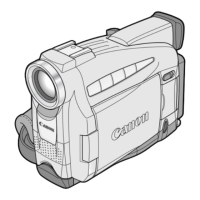