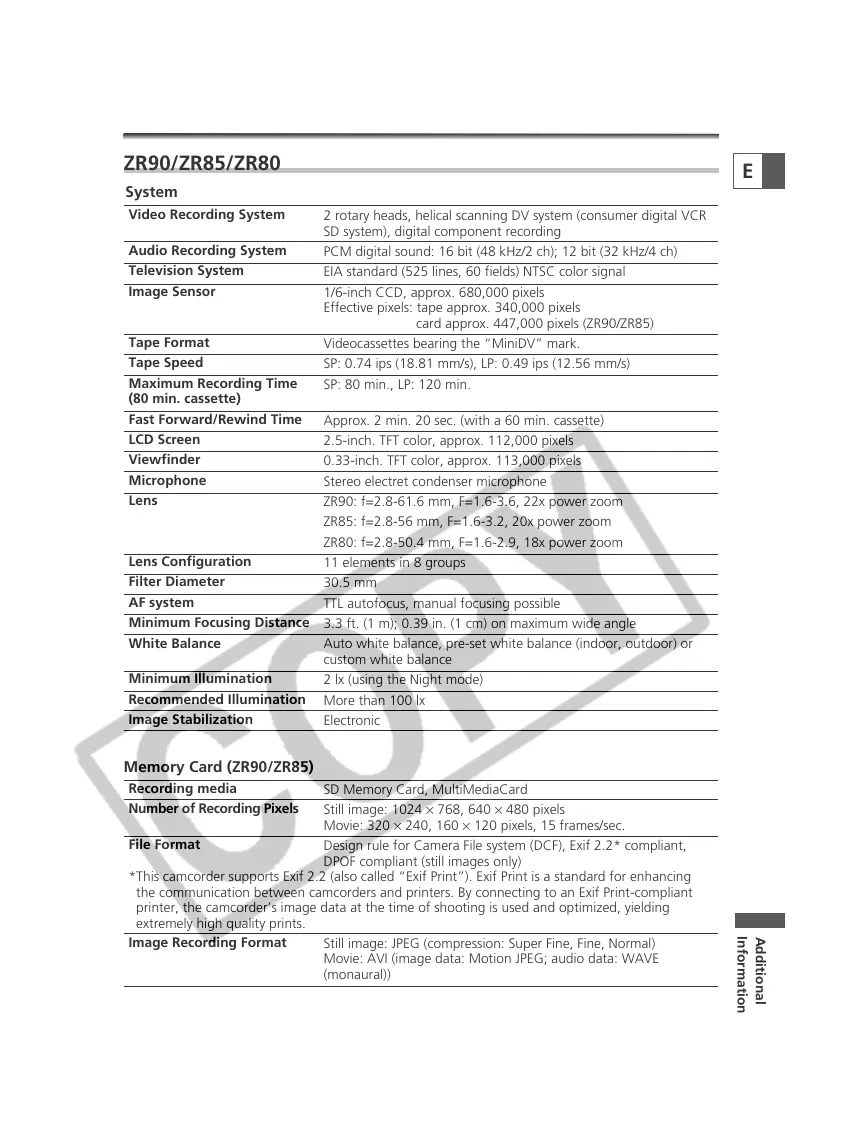System
2 rotary heads, helical scanning DV system (consumer digital VCR
SD system), digital component recording
PCM digital sound: 16 bit (48 kHz/2 ch); 12 bit (32 kHz/4 ch)
EIA standard (525 lines, 60 fields) NTSC color signal
1/6-inch CCD, approx. 680,000 pixels
Effective pixels: tape approx. 340,000 pixels
card approx. 447,000 pixels (ZR90/ZR85)
Videocassettes bearing the “MiniDV” mark.
SP: 0.74 ips (18.81 mm/s), LP: 0.49 ips (12.56 mm/s)
SP: 80 min., LP: 120 min.
Approx. 2 min. 20 sec. (with a 60 min. cassette)
2.5-inch. TFT color, approx. 112,000 pixels
0.33-inch. TFT color, approx. 113,000 pixels
Stereo electret condenser microphone
ZR90: f=2.8-61.6 mm, F=1.6-3.6, 22x power zoom
ZR85: f=2.8-56 mm, F=1.6-3.2, 20x power zoom
ZR80: f=2.8-50.4 mm, F=1.6-2.9, 18x power zoom
11 elements in 8 groups
30.5 mm
TTL autofocus, manual focusing possible
3.3 ft. (1 m); 0.39 in. (1 cm) on maximum wide angle
Auto white balance, pre-set white balance (indoor, outdoor) or
custom white balance
2 lx
(using the Night mode)
More than 100 lx
Electronic
Video Recording System
Audio Recording System
Television System
Image Sensor
Tape Format
Tape Speed
Maximum Recording Time
(80 min. cassette)
Fast Forward/Rewind Time
LCD Screen
Viewfinder
Microphone
Lens
Lens Configuration
Filter Diameter
AF system
Minimum Focusing Distance
White Balance
Minimum Illumination
Recommended Illumination
Image Stabilization
SD Memory Card, MultiMediaCard
Still image: 1024 × 768, 640 × 480 pixels
Movie: 320 × 240, 160 × 120 pixels, 15 frames/sec.
Design rule for Camera File system (DCF), Exif 2.2* compliant,
DPOF compliant (still images only)
*This camcorder supports Exif 2.2 (also called “Exif Print”). Exif Print is a standard for enhancing
the communication between camcorders and printers. By connecting to an Exif Print-compliant
printer, the camcorder’s image data at the time of shooting is used and optimized, yielding
extremely high quality prints.
Still image: JPEG (compression: Super Fine, Fine, Normal)
Movie: AVI (image data: Motion JPEG; audio data: WAVE
(monaural))
Recording media
Number of Recording Pixels
File Format
Image Recording Format
Memory Card (ZR90/ZR85)
