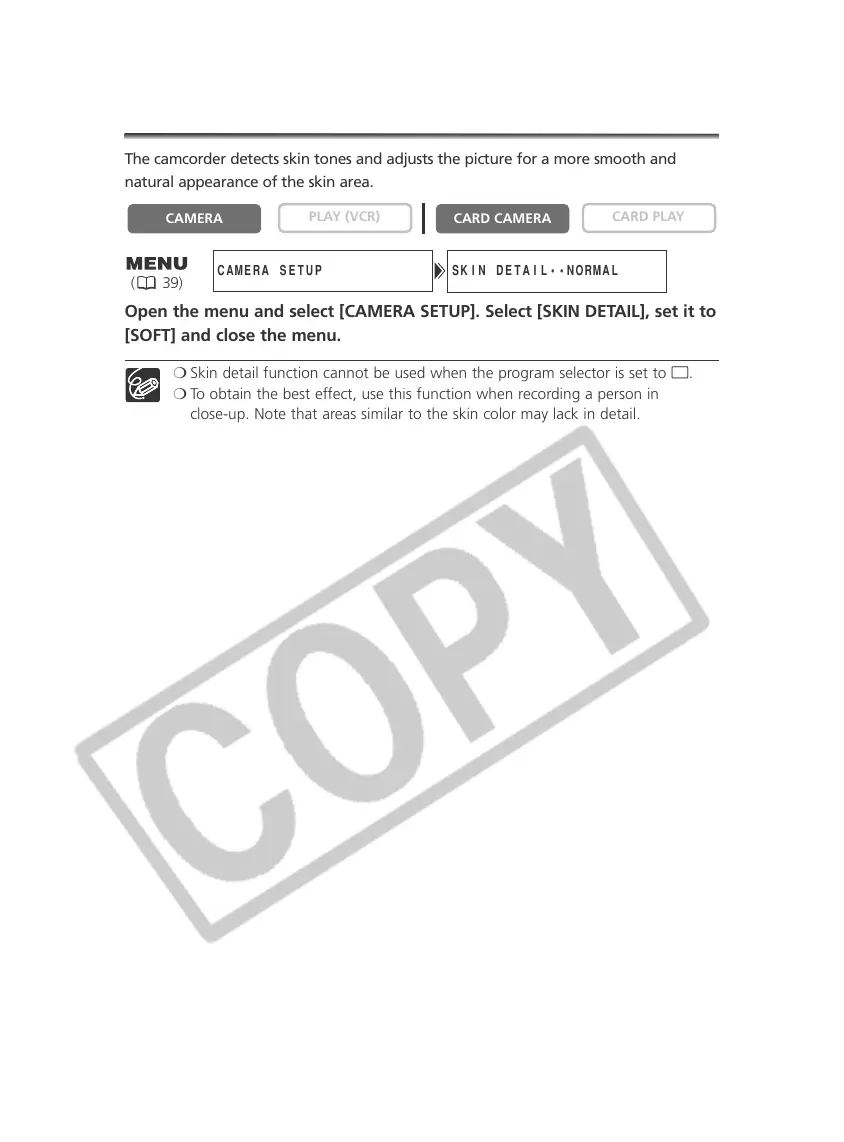50
Skin Detail Function
The camcorder detects skin tones and adjusts the picture for a more smooth and
natural appearance of the skin area.
Open the menu and select [CAMERA SETUP]. Select [SKIN DETAIL], set it to
[SOFT] and close the menu.
❍ Skin detail function cannot be used when the program selector is set to [.
❍ To obtain the best effect, use this function when recording a person in
close-up. Note that areas similar to the skin color may lack in detail.
PLAY (VCR)
CAMERA
SKIN DETAIL••NORMALCAMERA SETUP
( 39)
