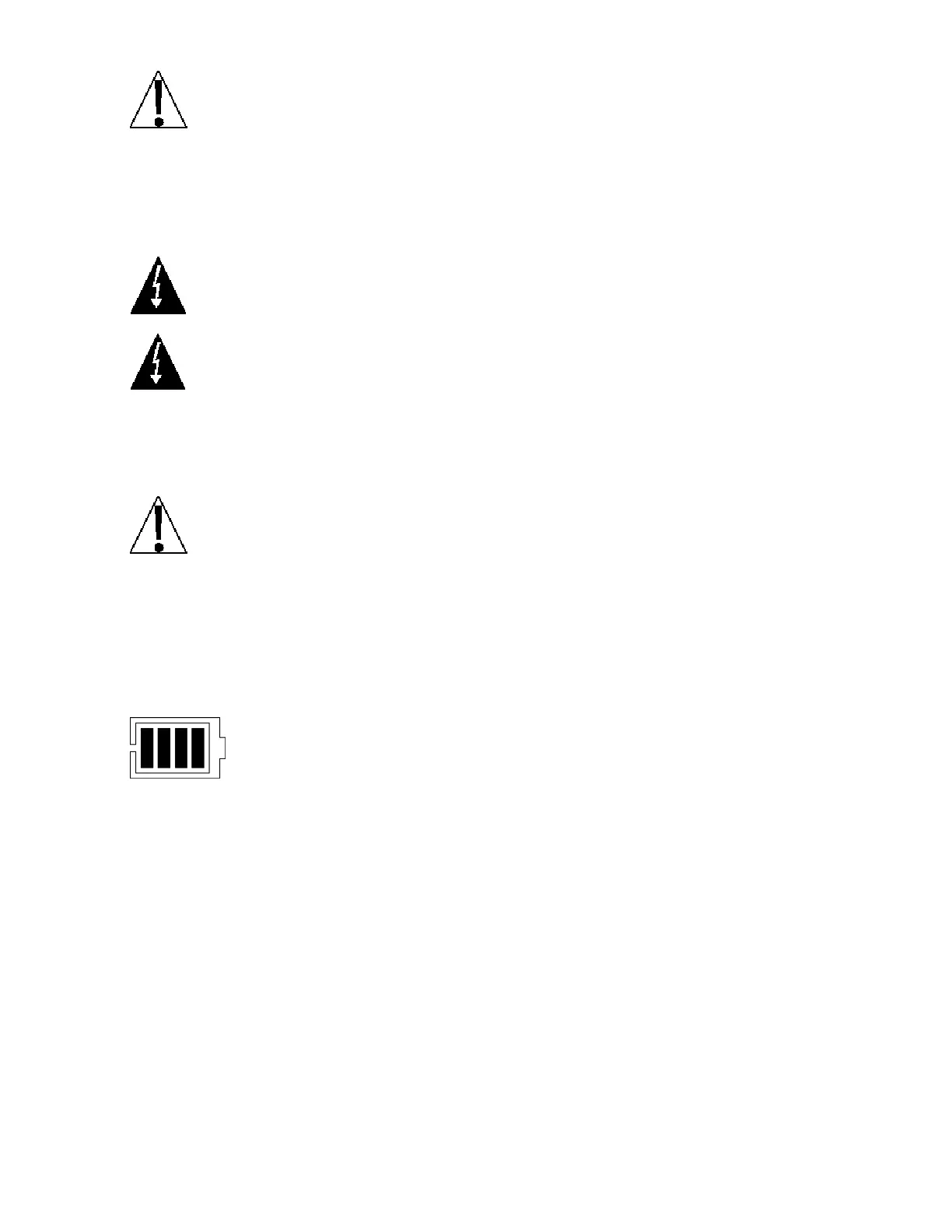8400-0181-OM Rev C 185 and 185B Installation & Technical
6
NOTE: The following sections (Batteries, Battery Status, Low Battery Indicator,
Battery Charging, and Battery Installation/Replacement) only apply to the
Model 185B Weight Indicator.
Batteries
The Model 185B indicator can use 6 "AA" size Alkaline, 2700mAh NiMH, or Ni-Cad batteries
(not included). You must first obtain and install the batteries before operations can begin.
Batteries are contained in a battery holder inside the indicator. Access is via removing the back
panel from the main housing.
CAUTION! When operating the Model 185B from Alkaline, NiMH, or Ni-Cad
batteries, all six (6) batteries must be of the same type. They must all be Alkaline, all
NiMH, or all Ni-Cad. DO NOT mix Alkaline, NiMH, and Ni-Cad batteries.
IMPORTANT! The AC power adapter is also used to recharge the batteries, when
the Model 185B is operated from rechargeable batteries. The indicator will detect the
type of battery installed and only charge if they are a rechargeable type battery.
To determine battery chemistry, the Model 185B will send a charge into all types of
batteries for less than 1 second. During this time, the charge indicator will scroll as
if the batteries are being charged. This is normal and is not harmful to the Alkaline
batteries.
NOTE: Once Alkaline batteries are detected, the chemistry detection is stopped and
Alkaline batteries are assumed to be installed until the indicator is completely
powered off and back on.
Battery Status
The Model 185B indicator will operate for up to 70 hours (with one 350-ohm load cell) on new
Alkaline batteries or 2700mAh NiMH batteries depending on the condition of the batteries
(from new to about 500 recharges). Note that due to the lower milliamp hour capacity of Ni-
Cad batteries, the operating time will be less. The battery bar graph on the display indicates
the battery capacity in 4 steps:
4 segments - the full battery capacity is available,
3 segments - the battery is at 75% of capacity,
2 segments - the battery is at 50% of capacity,
1 segment: - the battery is at 25% capacity.
Low Battery Indicator
When the battery voltage drops too low for accurate weighing, the Model 185B indicator will
show LoBAt briefly, and then shut off. You will be unable to turn the indicator back on until the
Alkaline batteries have been replaced or if using NiMH or Ni-Cad batteries, the AC power
adapter is connected to the indicator to recharge the batteries.
Battery Charging
To recharge the NiMH or Ni-Cad batteries, the AC power adapter must be connected to a
power outlet and plugged into the indicator. Note that when the AC power adapter is
connected to the indicator and is charging the batteries, the charge level status bars will scroll.
It will take approximately 8 to 10 hours to fully recharge the batteries. Charging the batteries
for more than 10 hours will not damage them.
NOTE: The Model 185B indicator may be operated while the batteries are charging.
