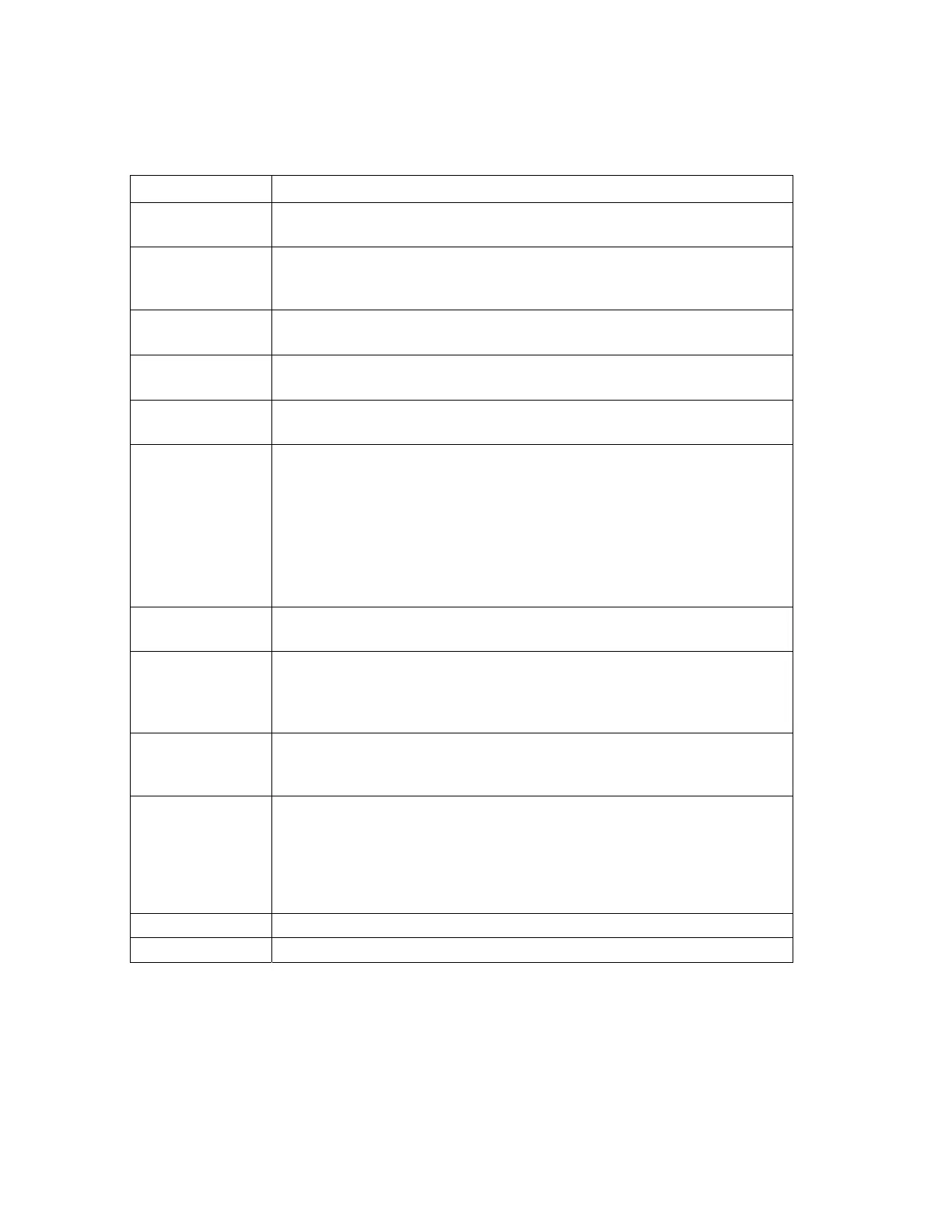8400-0181-OM Rev C 185 and 185B Installation & Technical
28
ERROR CODES
The Model 185 Weight Indicator is equipped with software that indicates when an error in the
operation takes place. The following, lists the error codes displayed by the indicator along with
their meaning. Should you encounter an error code please refer to this list for the cause.
Error Cause (A.) and Corrective Action (B.)
Ad Err
A. Analog to digital circuit has failed.
B. Consult scale service representative.
CALbtn
A. Displayed on power-up if the calibration jumper has been removed
from the PC board.
B. Replace calibration jumper.
Config
A. Calibration required.
B. Calibrate the scale with test weights.
ErrA H
A. The analog input is off scale at the upper end of the input range.
B. Check wiring and load cell.
ErrA L
A. The analog input is off scale at the lower end of the input range.
B. Check wiring and load cell.
Error
A. Attempt to perform an illegal function:
1. Attempting to zero scale when there is motion present or the scale
is over capacity.
2. Attempting to zero scale when Gross weight is out of ± 2% Zero
Range (trL=yES).
3. Attempting to print when scale is over capacity.
4. Attempting to tare scale when there is motion present or the
Gross weight is below zero or over capacity.
oCAP
A. The load on the scale exceeds the capacity of the scale.
B. Remove the excess load.
-oF-
A. The indicator is trying to display a positive number greater than
99,999 or a negative number greater than -99,9999.
B. Return to Gross weight mode and review the Tare weight. Might
indicate incorrect calibration.
UnSt
A. Motion is present on power up, while attempting to zero the weight
display, or when a print was initiated.
B. Wait for a stable weight indication.
LobAt
A. This message is used with the battery operation in the Model 185B to
indicate the battery voltage is too low for accurate weighing and will
turn ON briefly before shutting off the indicator.
B. You will be unable to turn the indicator back on until the Alkaline
batteries have been replaced or if using Ni-Cad or NiMH batteries,
the AC power adapter is connected to recharge the batteries.
------
Remote display function is enabled and no serial data is detected.
oFF
Displayed to indicate the 185 and 185B are turning off.
MILLIVOLTS DISPLAY
As a diagnostic function, the Model 185 Weight Indicator can display the millivolts reading at
the load cell input. To display millivolts, proceed as follows:
1. Press the Fn/▲ key followed by the UNITS/◄ key.
2. The indicator will show the millivolts reading.
3. Press the TARE key to return to the weight display.
