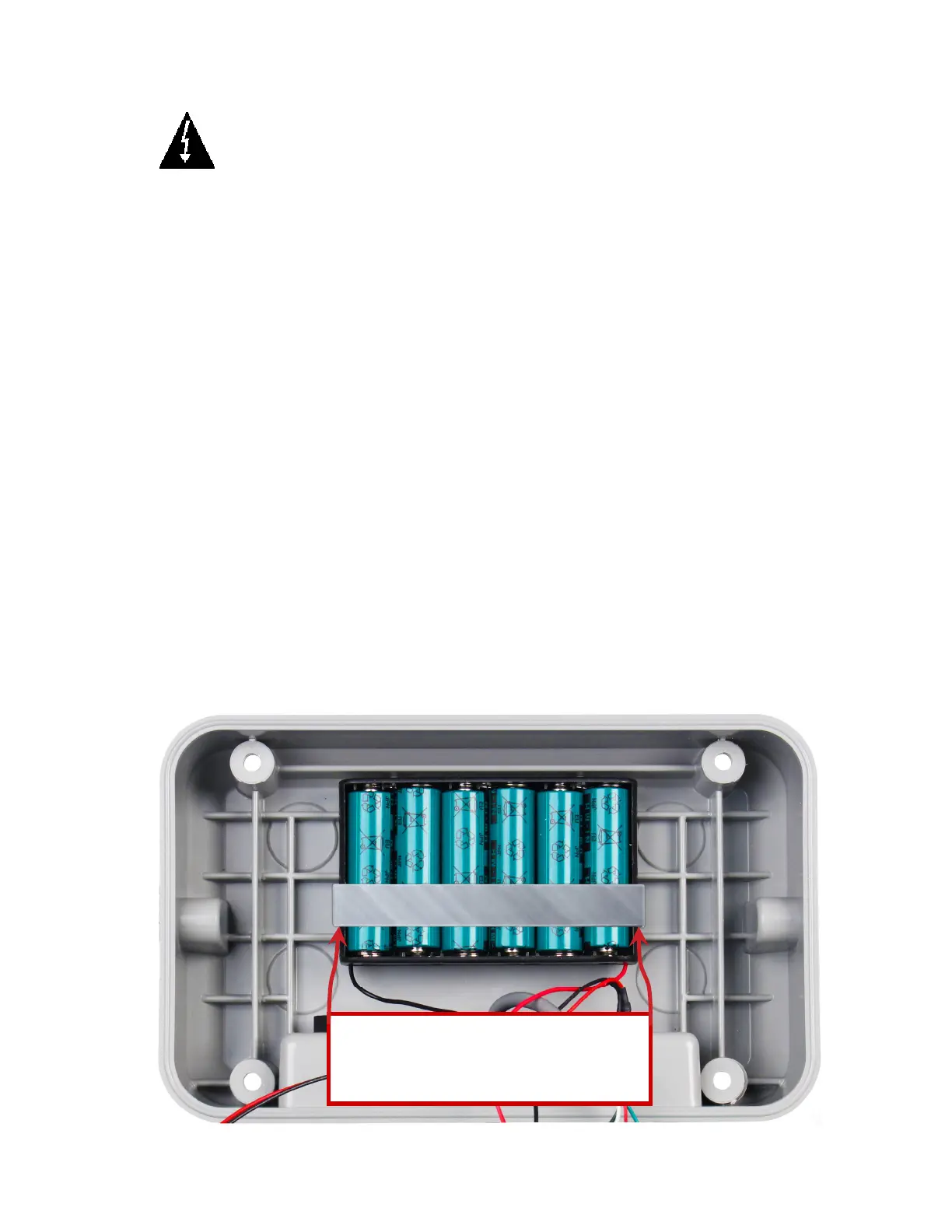8400-0181-OM Rev C 185 and 185B Installation & Technical
7
Battery Installation/Replacement
IMPORTANT! If changing from Alkaline batteries to rechargeable batteries, be
sure to completely power off the indicator first. If this step is not performed,
the batteries will not charge.
To install or remove the batteries, the following steps should be followed:
1. Make sure the AC power adapter is unplugged.
2. Remove the indicator from the mounting bracket and turn the indicator over so that the
display is facing away from you.
3. Remove the four (4) Phillips screws securing the back panel to the main housing.
4. To install or replace the batteries, lift the rear panel from the main housing and turn it over
so the back is facing away from you, exposing the battery holder.
5. Next, insert a flat blade screwdriver between either side of the battery holder and the
battery strap, and then gently pry outward to remove the battery strap.
6. If installing new batteries, proceed to step 7. If replacing the batteries, remove all 6
batteries from the battery holder and then proceed to step 7.
7. Install the 6 new “AA” size batteries in the battery holder, noting the polarity markings
located in the battery holder. Refer to Figure No. 3 below.
8. After placing all 6 batteries in the holder, turn the main housing over (display facing up)
and press the ON/OFF key.
9. If the display turns on, the batteries have been installed correctly. If not, check for one or
more improperly positioned batteries.
10. Next, on the rear panel, place one end of the battery strap under the edge of the battery
holder. Lower the other end of the battery strap, and press down until it snaps in place.
11. Make certain no cables or wires are exposed between main housing and rear panel, and
then place the rear panel onto main housing.
12. Secure the rear panel to the main housing with the four (4) Phillips screws removed earlier,
torqueing them to 20 inch-pounds (2.26 newton-metre). The Model 185B is ready for
normal operations.
Figure No. 3
+
-
+
-
-
+
+
-
-
+
-
+
Insert a flat blade screwdriver between
either side of the battery holder and
battery strap, then gently pry outward to
remove battery strap.
